Excel'de aynı veriye sahip bitişik satırları hızlıca birleştirmek nasıl yapılır?
Diyelim ki, bitişik satırlarda aynı veri bulunan bir çalışma sayfanız var ve şimdi aynı hücreleri tek bir hücrede birleştirmek istiyorsunuz, böylece veriler düzenli ve güzel görünür. Aynı veriye sahip bitişik satırları hızlı ve kolay bir şekilde nasıl birleştirirsiniz? Bugün size bu sorunu çözmek için bazı hızlı yöntemlerden bahsedeceğim.
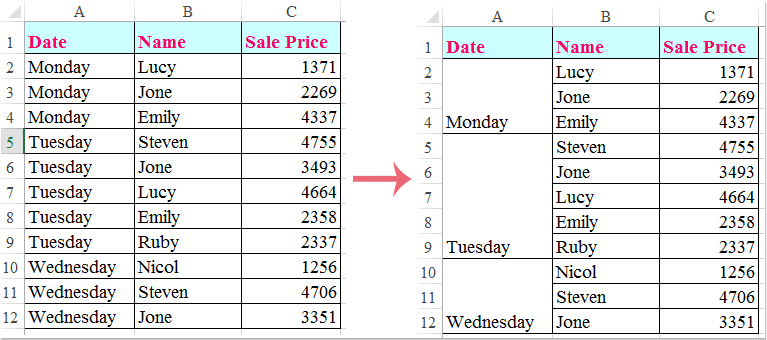
VBA kodu ile aynı veriye sahip bitişik satırları birleştirme
Kutools for Excel ile aynı veriye sahip bitişik satırları birleştirme
Excel'de hücreleri ayırma ve yinelenen değerlerle doldurma
VBA kodu ile aynı veriye sahip bitişik satırları birleştirme
Elbette aynı veriyi Birleştir & Ortala komutuyla birleştirebilirsiniz, ancak birleşmesi gereken yüzlerce hücre varsa, bu yöntem zaman alıcı olacaktır. Bu nedenle aşağıdaki VBA kodu, aynı veriyi kolayca birleştirmenize yardımcı olabilir.
1. ALT + F11 tuşlarını basılı tutun ve Microsoft Visual Basic for Applications penceresi açılacaktır.
2. Ekle > Modül'e tıklayın ve aşağıdaki makroyu Modül penceresine yapıştırın.
Sub MergeSameCell()
'Updateby Extendoffice
Dim Rng As Range, xCell As Range
Dim xRows As Integer
xTitleId = "KutoolsforExcel"
Set WorkRng = Application.Selection
Set WorkRng = Application.InputBox("Range", xTitleId, WorkRng.Address, Type:=8)
Application.ScreenUpdating = False
Application.DisplayAlerts = False
xRows = WorkRng.Rows.Count
For Each Rng In WorkRng.Columns
For i = 1 To xRows - 1
For j = i + 1 To xRows
If Rng.Cells(i, 1).Value <> Rng.Cells(j, 1).Value Then
Exit For
End If
Next
WorkRng.Parent.Range(Rng.Cells(i, 1), Rng.Cells(j - 1, 1)).Merge
i = j - 1
Next
Next
Application.DisplayAlerts = True
Application.ScreenUpdating = True
End Sub
3. Ardından bu kodu çalıştırmak için F5 tuşuna basın, ekranda bir diyalog kutusu belirir ve çalışmak için bir aralık seçmenizi ister. Ekran görüntüsüne bakınız:
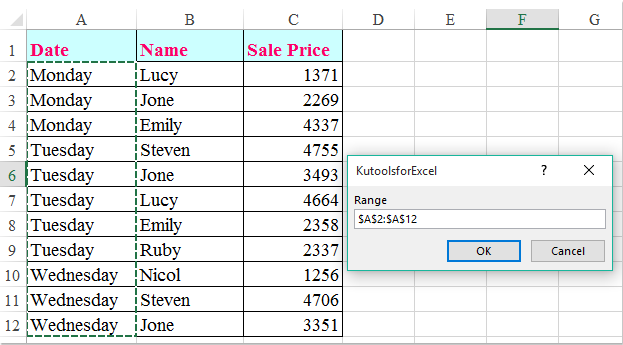
4. Ardından Tamam'a tıklayın, A sütunundaki aynı veriler birleştirilecektir. Ekran görüntüsüne bakınız:
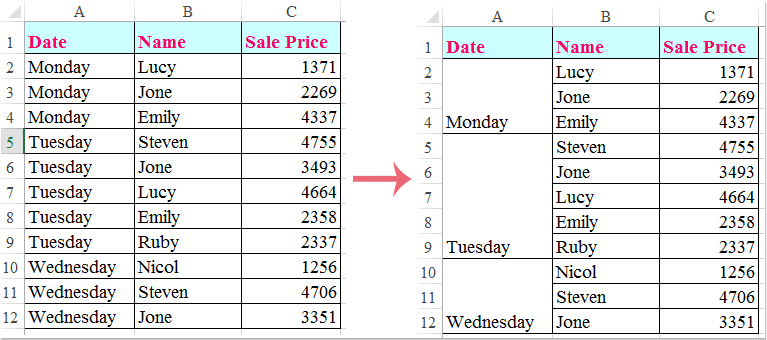
Kutools for Excel ile aynı veriye sahip bitişik satırları birleştirme
Kutools for Excel'in Aynı Hücreleri Birleştir aracı ile, birden fazla sütunda aynı değerleri tek tıklamayla hızlıca birleştirebilirsiniz.
Kutools for Excel'i yükledikten sonra şu adımları izleyebilirsiniz:
1. Aynı veriye sahip bitişik satırları birleştirmek istediğiniz sütunları seçin.
2. Kutools > Birleştir & Böl > Aynı Hücreleri Birleştir'e tıklayın, ekran görüntüsüne bakınız:
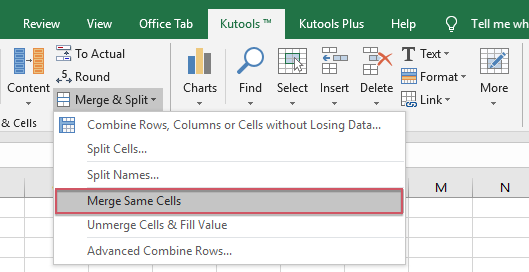
3. Ve ardından seçilen sütunlardaki aynı veriler tek bir hücrede birleştirilecektir. Ekran görüntüsüne bakınız:

Kutools for Excel'i indirmek ve ücretsiz deneme sürümünü başlatmak için tıklayın!
En İyi Ofis Verimlilik Araçları
Kutools for Excel ile Excel becerilerinizi güçlendirin ve benzersiz bir verimlilik deneyimi yaşayın. Kutools for Excel, üretkenliği artırmak ve zamandan tasarruf etmek için300'den fazla Gelişmiş Özellik sunuyor. İhtiyacınız olan özelliği almak için buraya tıklayın...
Office Tab, Ofis uygulamalarına sekmeli arayüz kazandırır ve işinizi çok daha kolaylaştırır.
- Word, Excel, PowerPoint'te sekmeli düzenleme ve okuma işlevini etkinleştirin.
- Yeni pencereler yerine aynı pencerede yeni sekmelerde birden fazla belge açıp oluşturun.
- Verimliliğinizi %50 artırır ve her gün yüzlerce mouse tıklaması azaltır!
Tüm Kutools eklentileri. Tek kurulum
Kutools for Office paketi, Excel, Word, Outlook & PowerPoint için eklentileri ve Office Tab Pro'yu bir araya getirir; Office uygulamalarında çalışan ekipler için ideal bir çözümdür.
- Hepsi bir arada paket — Excel, Word, Outlook & PowerPoint eklentileri + Office Tab Pro
- Tek kurulum, tek lisans — dakikalar içinde kurulun (MSI hazır)
- Birlikte daha verimli — Ofis uygulamalarında hızlı üretkenlik
- 30 günlük tam özellikli deneme — kayıt yok, kredi kartı yok
- En iyi değer — tek tek eklenti almak yerine tasarruf edin