Excel'de tüm klasörleri ve alt klasörleri nasıl listelersiniz?
Dizin veya dosya yönetimi görevleriyle çalışırken, belirli bir dizindeki tüm klasörlerin ve alt klasörlerin kapsamlı bir listesini hızlıca almanız ve bu bilgileri doğrudan Excel'de görüntülemeniz gerekebilir. Ne yazık ki, Excel, belirlenen bir klasör yolundaki tüm klasör veya alt klasör adlarını otomatik olarak almak için yerleşik bir işlev veya basit bir sihirbaz sağlamaz. Bu makale, seçilen herhangi bir dizinden tüm klasörleri ve alt klasörleri çalışma sayfanıza listelemenize olanak tanıyan VBA kodunu tanıtmaktadır. Bu yöntem, insan hatası riskini azaltır ve yorucu işlemleri ortadan kaldırarak veri organizasyonunuzu hızlıca takip etmenize ve yönetmenize yardımcı olur.
Tüm klasörleri ve alt klasörleri listelemek için VBA kodu kullanın
Tüm klasörleri ve alt klasörleri listelemek için VBA kodu kullanın
Belirli bir dizinden tüm klasör ve alt klasör adlarını çıkarmak ve Excel'e görüntülemek istiyorsanız, VBA (Visual Basic for Applications) kullanmak etkili bir çözümdür. Bu yaklaşım esneklik ve kontrol sağlar; yalnızca klasör adlarını değil, aynı zamanda klasör yolları, oluşturma tarihleri ve son değiştirilme tarihleri gibi ek bilgileri de elde etmenizi sağlar. Bu yöntem, özellikle Excel'in Geliştirici özelliklerini rahatça kullanan ve dinamik veya sık değişen dosya sistemleriyle uğraşan kullanıcılar için uygundur.
1. Çalışma kitabınızdaki makroları eklemek ve düzenlemek için "Microsoft Visual Basic for Applications" düzenleyicisini açmak üzere ALT + F11 tuşlarına basın.
2. VBA düzenleyicisinde, Ekle > Modül'ü tıklayın. Bu, yeni bir modül penceresi oluşturacaktır. Aşağıdaki kodu modüle kopyalayıp yapıştırın:
VBA kodu: Tüm klasörleri ve alt klasörleri listele
Sub FolderNames()
'Updateby Extendoffice
Application.ScreenUpdating = False
Dim xPath As String
Dim xWs As Worksheet
Dim fso As Object, j As Long, folder1 As Object
With Application.FileDialog(msoFileDialogFolderPicker)
.Title = "Choose the folder"
.Show
End With
On Error Resume Next
xPath = Application.FileDialog(msoFileDialogFolderPicker).SelectedItems(1) & "\"
Application.Workbooks.Add
Set xWs = Application.ActiveSheet
xWs.Cells(1, 1).Value = xPath
xWs.Cells(2, 1).Resize(1, 5).Value = Array("Path", "Dir", "Name", "Date Created", "Date Last Modified")
Set fso = CreateObject("Scripting.FileSystemObject")
Set folder1 = fso.getFolder(xPath)
getSubFolder folder1
xWs.Cells(2, 1).Resize(1, 5).Interior.Color = 65535
xWs.Cells(2, 1).Resize(1, 5).EntireColumn.AutoFit
Application.ScreenUpdating = True
End Sub
Sub getSubFolder(ByRef prntfld As Object)
Dim SubFolder As Object
Dim subfld As Object
Dim xRow As Long
For Each SubFolder In prntfld.SubFolders
xRow = Range("A1").End(xlDown).Row + 1
Cells(xRow, 1).Resize(1, 5).Value = Array(SubFolder.Path, Left(SubFolder.Path, InStrRev(SubFolder.Path, "\")), SubFolder.Name, SubFolder.DateCreated, SubFolder.DateLastModified)
Next SubFolder
For Each subfld In prntfld.SubFolders
getSubFolder subfld
Next subfld
End Sub
3. Kodu ekledikten sonra, makroyu çalıştırmak için F5 tuşuna basın veya VBA düzenleyicisindeki Çalıştır düğmesine tıklayın. Bir Klasör Seç iletişim kutusu açılacak ve sizden klasörleri ve alt klasörleri tarayacağınız hedef dizini seçmenizi isteyecektir.

4. İstenen dizini seçin ve Tamam'a tıklayın. Makro, dizini işleyecek ve aşağıda gösterildiği gibi tüm klasörleri ve alt klasörleri, tam yollarını, doğrudan üst dizinlerini, adlarını, oluşturma tarihlerini ve son değiştirilme tarihlerini içeren yeni bir çalışma kitabı oluşturacaktır.
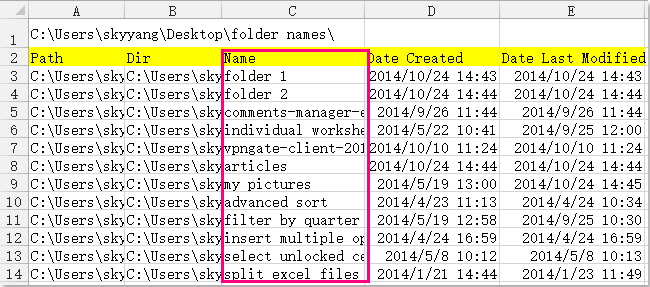
Bu kodu kullanma ile ilgili bazı pratik ipuçları ve notlar:
- Dizin yapınız çok büyükse, makro, tüm klasörleri işlemek için biraz zaman alabilir. Lütfen yürütme sırasında sabırlı olun ve süreci kesintiye uğratmaktan kaçının.
- VBA yöntemi, makro ayarlarınızın etkin olmasını gerektirir; aksi takdirde kod düzgün çalışmayacaktır. Güvenlik uyarılarıyla karşılaşırsanız, Excel Seçenekleri altında Güven Merkezi ayarlarınızı kontrol edin.
- Yanlış klasörü seçerseniz, makroyu yeniden çalıştırın ve doğru dizini seçin.
- Bu yaklaşım yalnızca klasör ve alt klasör bilgilerini listeler; dosyaları da listelemeniz gerekiyorsa, daha fazla seçenek için aşağıdaki ilgili makaleye bakın.
- Birden fazla kullanıcı çalışma kitabını paylaşıyorsa, onlara bu dinamik liste oluşturma özelliğini kullanmak için kendi bilgisayarlarında makroların etkinleştirilmesi gerektiğini hatırlatın.
- Oluşturulan çalışma kitabı boş veya eksikse, seçilen dizinin boş olmadığından ve yeterli okuma izniniz olduğundan emin olun. Özellikle derin veya karmaşık klasör ağaçları için, sisteminizin kaynak sınırlarını gözden geçirin ve gerekirse işlemi toplu olarak veya alt dizinler halinde gerçekleştirin.
Bu VBA çözümü esnektir, ek eklentiler veya harici yazılımlar gerektirmez ve size kolaylık sağlamak için otomatik olarak bir çıktı çalışma kitabı oluşturur. Ancak, temel makro işlemlerine aşina olan kullanıcılar için en uygunudur ve belirli özelleştirmeler için ek düzenlemeler yapılmasını gerektirebilir.
İlgili makale:
Excel'de bir dizindeki dosyaları çalışma sayfasına nasıl listelersiniz?
En İyi Ofis Verimlilik Araçları
Kutools for Excel ile Excel becerilerinizi güçlendirin ve benzersiz bir verimlilik deneyimi yaşayın. Kutools for Excel, üretkenliği artırmak ve zamandan tasarruf etmek için300'den fazla Gelişmiş Özellik sunuyor. İhtiyacınız olan özelliği almak için buraya tıklayın...
Office Tab, Ofis uygulamalarına sekmeli arayüz kazandırır ve işinizi çok daha kolaylaştırır.
- Word, Excel, PowerPoint'te sekmeli düzenleme ve okuma işlevini etkinleştirin.
- Yeni pencereler yerine aynı pencerede yeni sekmelerde birden fazla belge açıp oluşturun.
- Verimliliğinizi %50 artırır ve her gün yüzlerce mouse tıklaması azaltır!
Tüm Kutools eklentileri. Tek kurulum
Kutools for Office paketi, Excel, Word, Outlook & PowerPoint için eklentileri ve Office Tab Pro'yu bir araya getirir; Office uygulamalarında çalışan ekipler için ideal bir çözümdür.
- Hepsi bir arada paket — Excel, Word, Outlook & PowerPoint eklentileri + Office Tab Pro
- Tek kurulum, tek lisans — dakikalar içinde kurulun (MSI hazır)
- Birlikte daha verimli — Ofis uygulamalarında hızlı üretkenlik
- 30 günlük tam özellikli deneme — kayıt yok, kredi kartı yok
- En iyi değer — tek tek eklenti almak yerine tasarruf edin