Excel'de sayı listesinin sonuna nasıl nokta eklenir?
Eğer bir sütunda bir sayı listeniz varsa ve her sayının sonuna nokta işareti veya sağ parantez eklemek istiyorsanız, aşağıdaki ekran görüntüsünde gösterildiği gibi, bunu Excel'de hızlıca nasıl çözebilirsiniz?

Formül ile sayıdan sonra nokta ekleme
Hücreleri Biçimlendir ile sayıdan sonra nokta ekleme
Kutools for Excel ile sayıdan sonra nokta ekleme
Formül ile sayıdan sonra nokta ekleme
Sayıdan sonra nokta eklemek için basit bir formül kullanabilirsiniz.
Sayının yanındaki bir hücreyi seçin ve içine =A1&"." yazın, ardından Enter tuşuna basın, ardından bu formülü gerektiren hücrelere otomatik doldurma tutamacını aşağı doğru sürükleyin.

Eğer sayı hücresinin sonuna sağ parantez eklemek istiyorsanız, bu formülü kullanın: =A1&")".
Hücreleri Biçimlendir ile sayıdan sonra nokta ekleme
Ayrıca, hücreleri özel bir biçime göre biçimlendirmek için Hücreleri Biçimlendir'i kullanabilirsiniz.
1. Sayı listesini seçin ve sağ tıklayarak bağlam menüsünden Hücreleri Biçimlendir 'i seçin. Ekran görüntüsüne bakın:

2. Hücreleri Biçimlendir iletişim kutusunda, Sayı sekmesi altında Özel seçeneğine tıklayın, ardından Tür metin kutusuna #. yazın. Ekran görüntüsüne bakın:
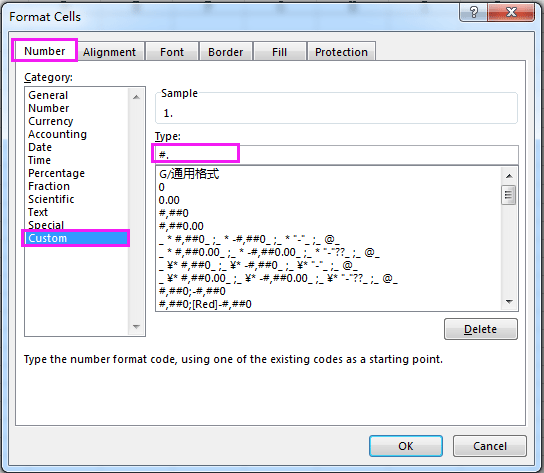
3. Tamam'a tıklayın. Şimdi sayılardan sonra noktalar eklendi.
İpuçları:
(1) Eğer sayının sonuna sağ parantez eklemek istiyorsanız, Tür metin kutusuna #) yazın.
(2) Eğer bir hücrede yalnızca 0 varsa, bu yöntem 0'ı . veya ) olarak gösterecektir.
(3) Eğer aşağıdaki ekran görüntüsünde gösterildiği gibi hücrede yalnızca sayılar değilse, yukarıdaki yöntem doğru şekilde çalışmayacaktır.

Kutools for Excel ile sayıdan sonra nokta ekleme
Eğer Kutools for Excel'iniz varsa, Metin Ekle yardımcı programını kullanarak hücrenin herhangi bir konumuna kolayca herhangi bir metin ekleyebilirsiniz.
ücretsiz yükledikten sonra lütfen aşağıdaki adımları izleyin:
1. Sayıları seçin ve Kutools > Metin > Metin Ekle'ye tıklayın.
2. Metin Ekle iletişim kutusunda, Metin kutusuna nokta işareti yazın ve Belirt opsiyonunu işaretleyin, ardından Belirt altında bulunan metin kutusuna 1 yazın. Ekran görüntüsüne bakın:

3. Tamam veya Uygula'ya tıklayın. Şimdi sayılardan sonra noktalar eklendi.

İpuçları:
(1) Bu yöntem, yalnızca bir karakterden oluşan sayılara sahip hücrelere (örneğin 1, 2 vb.) nokta işareti ekleyemez.
(2) Sayılardan sonra sağ parantez eklemek için, yukarıdaki iletişim kutusundaki Metin kutusuna ) yazın.
(3) Metin Ekle yardımcı programıyla ayrıca bir dizideki her sayının başına nokta ekleyebilirsiniz. Ekran görüntüsüne bakın:

Kutools for Excel'in Metin Ekle özelliği hakkında daha fazla bilgi için buraya tıklayın.
Sayıdan Sonra Nokta Ekle
En İyi Ofis Verimlilik Araçları
Kutools for Excel ile Excel becerilerinizi güçlendirin ve benzersiz bir verimlilik deneyimi yaşayın. Kutools for Excel, üretkenliği artırmak ve zamandan tasarruf etmek için300'den fazla Gelişmiş Özellik sunuyor. İhtiyacınız olan özelliği almak için buraya tıklayın...
Office Tab, Ofis uygulamalarına sekmeli arayüz kazandırır ve işinizi çok daha kolaylaştırır.
- Word, Excel, PowerPoint'te sekmeli düzenleme ve okuma işlevini etkinleştirin.
- Yeni pencereler yerine aynı pencerede yeni sekmelerde birden fazla belge açıp oluşturun.
- Verimliliğinizi %50 artırır ve her gün yüzlerce mouse tıklaması azaltır!
Tüm Kutools eklentileri. Tek kurulum
Kutools for Office paketi, Excel, Word, Outlook & PowerPoint için eklentileri ve Office Tab Pro'yu bir araya getirir; Office uygulamalarında çalışan ekipler için ideal bir çözümdür.
- Hepsi bir arada paket — Excel, Word, Outlook & PowerPoint eklentileri + Office Tab Pro
- Tek kurulum, tek lisans — dakikalar içinde kurulun (MSI hazır)
- Birlikte daha verimli — Ofis uygulamalarında hızlı üretkenlik
- 30 günlük tam özellikli deneme — kayıt yok, kredi kartı yok
- En iyi değer — tek tek eklenti almak yerine tasarruf edin