Excel'de bir veya daha fazla kritere göre benzersiz değerleri çıkarın
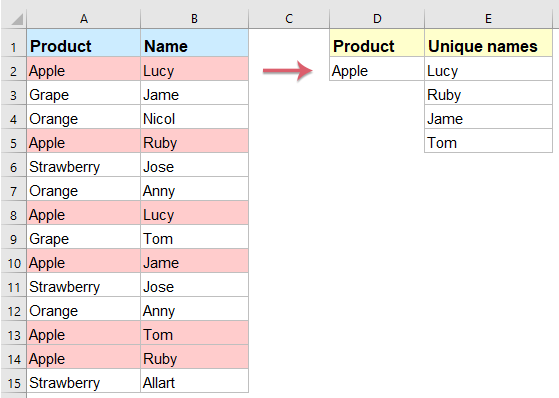
Kriterlere göre benzersiz değerleri çıkarmak, veri analizi ve raporlama için önemli bir görevdir. Soldaki veri aralığına sahip olduğunuzu ve A sütunundaki belirli bir kritere göre yalnızca B sütunundaki benzersiz isimleri listelemek istediğinizi varsayalım. İster eski Excel sürümleriyle çalışıyor olun, ister Excel365/2021'in en son özelliklerinden yararlanın, bu rehber benzersiz değerleri verimli bir şekilde nasıl çıkaracağınızı gösterecek.
Excel'de kriterlere göre benzersiz değerleri çıkarın
Excel'de birden fazla kritere göre benzersiz değerleri çıkarın
Kutools for Excel ile bir hücre listesinden benzersiz değerleri çıkarın
Excel'de kriterlere göre benzersiz değerleri çıkarın
• Dizi formülü ile benzersiz değerleri dikey olarak listeleyin
Bu işlemi çözmek için karmaşık bir dizi formülü uygulayabilirsiniz, lütfen aşağıdaki adımları izleyin:
1. Sonuçları listelemek istediğiniz boş bir hücreye aşağıdaki formülü girin. Bu örnekte, E2 hücresine yazacağım ve ardından ilk benzersiz değeri almak için Shift + Ctrl + Enter tuşlarına basacağım.
=IFERROR(INDEX($B$2:$B$15, MATCH(0, IF($D$2=$A$2:$A$15, COUNTIF($E$1:$E1, $B$2:$B$15), ""), 0)),"")2. Ardından, doldurma tutamacını boş hücreler görünene kadar aşağıya sürükleyin. Artık belirli kritere göre tüm benzersiz değerler listelenmiştir, ekran görüntüsüne bakın:

• Kutools for Excel ile benzersiz değerleri tek bir hücrede çıkarıp görüntüleyin
Kutools for Excel, herhangi bir formülü ezberlemeden büyük veri kümeleriyle çalışırken zamandan ve emekten tasarruf ederek benzersiz değerleri kolayca çıkarmanıza ve tek bir hücrede görüntülemenize olanak tanır.
Kutools for Excel'i yükledikten sonra lütfen şu adımları izleyin:
"Kutools" > "Super Lookup" > "One-to-many Lookup (returns multiple results)" seçeneğine tıklayarak iletişim kutusunu açın. İletişim kutusunda aşağıdaki işlemleri belirtin:
- "Çıktıya" ve "Aranacak değerlerin aralığı" kutularında ilgili aralıkları ayrı ayrı seçin;
- Kullanmak istediğiniz tablo aralığını seçin;
- "Anahtar Sütun" ve "Dönüş sütunu" açılır menülerinden anahtar sütunu ve dönüş sütununu ayrı ayrı belirtin;
- Son olarak, Tamam düğmesine tıklayın.

Sonuç:
Tüm benzersiz isimler, kritere göre tek bir hücrede çıkarılmıştır, ekran görüntüsüne bakın:
• Excel365, Excel2021 ve sonraki sürümlerde formül ile benzersiz değerleri dikey olarak listeleyin
Excel365 ve Excel2021 ile UNIQUE ve FILTER gibi fonksiyonlar, benzersiz değerleri çıkarmayı çok daha kolay hale getirir.
Aşağıdaki formülü boş bir hücreye girin ve ardından Enter tuşuna basarak tüm benzersiz isimleri dikey olarak aynı anda alın.
=UNIQUE(FILTER(B2:B15, A2:A15=D2))
- FILTER(B2:B15, A2:A15=D2):
- FILTER: B2:B15 aralığındaki verileri filtreler.
- A2:A15=D2: A2:A15 aralığındaki değerlerin D2'deki değerle eşleşip eşleşmediğini kontrol eder. Yalnızca bu koşulu sağlayan satırlar sonuca dahil edilir.
- UNIQUE(...):
Filtrelenen sonuçlardan yalnızca benzersiz değerlerin döndürülmesini sağlar.
Excel'de birden fazla kritere göre benzersiz değerleri çıkarın
• Dizi formülü ile benzersiz değerleri dikey olarak listeleyin
Benzersiz değerleri iki koşula göre çıkarmak istiyorsanız, aşağıdaki dizi formülü size yardımcı olabilir, lütfen şu adımları izleyin:
1. Benzersiz değerleri listelemek istediğiniz boş bir hücreye aşağıdaki formülü girin. Bu örnekte, G2 hücresine yazacağım ve ardından ilk benzersiz değeri almak için Shift + Ctrl + Enter tuşlarına basacağım.
=IFERROR(INDEX($C$2:$C$15,MATCH(0,COUNTIF(G1:$G$1,$C$2:$C$15)+IF($A$2:$A$15<>$E$2,1,0)+IF($B$2:$B$15<>$F$2,1,0),0)),"")2. Ardından, doldurma tutamacını boş hücreler görünene kadar aşağıya sürükleyin. Artık iki koşula göre tüm benzersiz değerler listelenmiştir, ekran görüntüsüne bakın:

• Excel365, Excel2021 ve sonraki sürümlerde benzersiz değerleri dikey olarak listeleyin
Yeni Excel sürümlerinde, birden fazla kritere göre benzersiz değerleri çıkarmak çok daha kolaydır.
Aşağıdaki formülü boş bir hücreye girin ve ardından Enter tuşuna basarak tüm benzersiz isimleri dikey olarak aynı anda alın.
=UNIQUE(FILTER(C2:C15, (A2:A15=E2) * (B2:B15=F2)))
- FILTER(C2:C15, (A2:A15=E2) * (B2:B15=F2)):
- FILTER: C2:C15 aralığındaki verileri filtreler.
- (A2:A15=E2): A sütunundaki değerlerin E2'deki değerle eşleşip eşleşmediğini kontrol eder.
- (B2:B15=F2): B sütunundaki değerlerin F2'deki değerle eşleşip eşleşmediğini kontrol eder.
- *: İki koşulu VE mantığıyla birleştirir, yani bir satırın dahil edilmesi için her iki koşulun da doğru olması gerekir.
- UNIQUE(...):
Filtrelenen sonuçlardan yinelenen değerleri kaldırır ve yalnızca benzersiz değerlerin çıktıda yer almasını sağlar.
Kutools for Excel ile bir hücre listesinden benzersiz değerleri çıkarın
Bazen, bir hücre listesinden benzersiz değerleri çıkarmak isteyebilirsiniz. Burada size Kutools for Excel adlı kullanışlı bir aracı öneriyorum. "Bir aralıktaki benzersiz hücreleri çıkar (ilk yineleneni dahil et)" özelliği, benzersiz değerleri hızlıca çıkarmanıza olanak tanır.
1. Sonucu yerleştirmek istediğiniz bir hücreye tıklayın. (Not: İlk satırdaki bir hücreyi seçmeyin.)
2. Ardından "Kutools" > "Formül Yardımcısı" > "Formül Yardımcısı"na tıklayın, ekran görüntüsüne bakın:

3. "Formül Yardımcısı" iletişim kutusunda aşağıdaki işlemleri yapın:
- "Formül Türü" açılır listesinden "Metin" seçeneğini seçin;
- Ardından, "Bir aralıktaki benzersiz hücreleri çıkar (ilk yineleneni dahil et)" seçeneğini "Bir formül seçin" listesinden seçin;
- Sağdaki "Argüman Girişi" bölümünde, benzersiz değerleri çıkarmak istediğiniz hücre listesini seçin.

4. Ardından Tamam düğmesine tıklayın, ilk sonuç hücreye yerleştirilir. Daha sonra hücreyi seçip doldurma tutamacını tüm benzersiz değerleri listelemek istediğiniz hücrelere sürükleyin, boş hücreler görünene kadar devam edin, ekran görüntüsüne bakın:

Excel'de kriterlere göre benzersiz değerleri çıkarmak, verimli veri analizi için temel bir görevdir ve Excel, sürümünüze ve ihtiyaçlarınıza göre bunu başarmanın çeşitli yollarını sunar. Excel sürümünüze ve özel gereksinimlerinize uygun yöntemi seçerek benzersiz değerleri kolayca çıkarabilirsiniz. Daha fazla Excel ipucu ve püf noktası keşfetmek isterseniz, web sitemizde binlerce eğitim bulabilirsiniz.
İlgili diğer makaleler:
- Bir Listeden Benzersiz ve Farklı Değerlerin Sayısını Hesaplayın
- Diyelim ki, bazı yinelenen öğeler içeren uzun bir değer listeniz var ve şimdi, yalnızca benzersiz değerlerin (listede yalnızca bir kez görünen değerler) veya farklı değerlerin (listedeki tüm farklı değerler, yani benzersiz değerler + ilk yinelenenler) sayısını bir sütunda hesaplamak istiyorsunuz. Bu makalede, Excel'de bu işi nasıl halledeceğinizden bahsedeceğim.
- Excel'de Kriterlere Göre Benzersiz Değerleri Toplayın
- Örneğin, Ad ve Sipariş sütunlarını içeren bir veri aralığım var. Şimdi, aşağıdaki ekran görüntüsünde gösterildiği gibi, yalnızca Ad sütununa göre Sipariş sütunundaki benzersiz değerleri toplamak istiyorum. Bu görevi Excel'de hızlı ve kolay bir şekilde nasıl çözebilirim?
- Bir Sütundaki Hücreleri, Diğer Sütundaki Benzersiz Değerlere Göre Yatay Olarak Dönüştürün
- Diyelim ki, iki sütun içeren bir veri aralığınız var ve şimdi, bir sütundaki hücreleri diğer sütundaki benzersiz değerlere göre yatay satırlara dönüştürmek istiyorsunuz ve aşağıdaki sonucu elde etmek istiyorsunuz. Bu sorunu Excel'de çözmek için iyi bir fikriniz var mı?
- Excel'de Benzersiz Değerleri Birleştirin
- Uzun bir değer listeniz olduğunu ve bazı yinelenen veriler içerdiğini varsayalım. Şimdi, yalnızca benzersiz değerleri bulmak ve ardından bunları tek bir hücrede birleştirmek istiyorum. Bu sorunu Excel'de hızlı ve kolay bir şekilde nasıl çözebilirim?
En İyi Ofis Verimlilik Araçları
Kutools for Excel ile Excel becerilerinizi güçlendirin ve benzersiz bir verimlilik deneyimi yaşayın. Kutools for Excel, üretkenliği artırmak ve zamandan tasarruf etmek için300'den fazla Gelişmiş Özellik sunuyor. İhtiyacınız olan özelliği almak için buraya tıklayın...
Office Tab, Ofis uygulamalarına sekmeli arayüz kazandırır ve işinizi çok daha kolaylaştırır.
- Word, Excel, PowerPoint'te sekmeli düzenleme ve okuma işlevini etkinleştirin.
- Yeni pencereler yerine aynı pencerede yeni sekmelerde birden fazla belge açıp oluşturun.
- Verimliliğinizi %50 artırır ve her gün yüzlerce mouse tıklaması azaltır!
Tüm Kutools eklentileri. Tek kurulum
Kutools for Office paketi, Excel, Word, Outlook & PowerPoint için eklentileri ve Office Tab Pro'yu bir araya getirir; Office uygulamalarında çalışan ekipler için ideal bir çözümdür.
- Hepsi bir arada paket — Excel, Word, Outlook & PowerPoint eklentileri + Office Tab Pro
- Tek kurulum, tek lisans — dakikalar içinde kurulun (MSI hazır)
- Birlikte daha verimli — Ofis uygulamalarında hızlı üretkenlik
- 30 günlük tam özellikli deneme — kayıt yok, kredi kartı yok
- En iyi değer — tek tek eklenti almak yerine tasarruf edin
