Excel'de başka bir sütuna göre benzersiz değerler nasıl sayılır?

Excel'de veriyle çalışırken, bir sütundaki benzersiz değerlerin sayısını, başka bir sütundaki değerlere göre gruplandırmanız gereken durumlarla karşılaşabilirsiniz. Örneğin, iki sütunlu verim var ve şimdi sol taraftaki ekran görüntüsünde gösterildiği gibi A sütunundaki içeriklere göre B sütunundaki benzersiz isimleri saymam gerekiyor. Bu makale, performansı ve doğruluğu artırmak için optimizasyon ipuçları ile birlikte bu işlemi etkili bir şekilde nasıl gerçekleştireceğinize dair ayrıntılı bir rehber sunmaktadır.
Başka bir sütuna göre benzersiz değerleri sayma
Formülle başka bir sütuna göre benzersiz değerleri sayma
Eğer formüller kullanmayı tercih ederseniz, benzersiz değerleri saymak için SUMPRODUCT ve COUNTIF fonksiyonlarının bir kombinasyonunu kullanabilirsiniz.
1. Sonucu koymak istediğiniz boş bir hücreye aşağıdaki formülü girin, ardından doldurma tutamacını aşağı çekerek ilgili kriterlere göre benzersiz değerleri elde edin. Ekran görüntüsüne bakın:
=SUMPRODUCT(($A$2:$A$18=D2)/COUNTIF($B$2:$B$18,$B$2:$B$18&""))
- A2:A18=D3: Bu bölüm, A sütunundaki kursun D3 hücresindeki değere eşit olup olmadığını kontrol eder ve TRUE/FALSE değerlerinden oluşan bir dizi döndürür.
- COUNTIF(B2:B18,B2:B18&""): Bu, B sütunundaki her öğrenci adının tekrar sayısını sayar.
- SUMPRODUCT: Bu fonksiyon, bölme sonuçlarını toplar ve böylece benzersiz isimleri sayar.
Kutools for Excel ile başka bir sütuna göre benzersiz değerleri sayma
Karmaşık görevleri basitleştiren güçlü bir eklenti olan Kutools for Excel ile veri analizinizi hızlandırın. Başka bir sütuna göre benzersiz değerleri saymanız gerekiyorsa, Kutools sezgisel ve verimli bir çözüm sunar.
Kutools for Excel'i yükledikten sonra lütfen "Kutools" > "Birleştir ve Böl" > "Gelişmiş Satırları Birleştir" seçeneklerine tıklayarak "Gelişmiş Satırları Birleştir" iletişim kutusuna gidin.
"Gelişmiş Satırları Birleştir" iletişim kutusunda lütfen aşağıdaki işlemleri ayarlayın:
- Benzersiz sayımı temel almak istediğiniz sütun adına tıklayın, burada "Course" (Ders) seçeceğim ve ardından "Operation" (Hesaplama) sütunundaki açılır listeden "Primary Key" (Anahtar) seçeneğini seçin;
- Ardından, değerleri saymak istediğiniz sütun adını seçin ve ardından "Operation" (Hesaplama) sütunundaki açılır listeden "Count" (Say) seçeneğini seçin;
- Yalnızca benzersiz değerleri saymak için "Delete duplicate values" (Yinelenen değerleri sil) seçeneğini işaretleyin;
- Son olarak, Tamam düğmesine tıklayın.
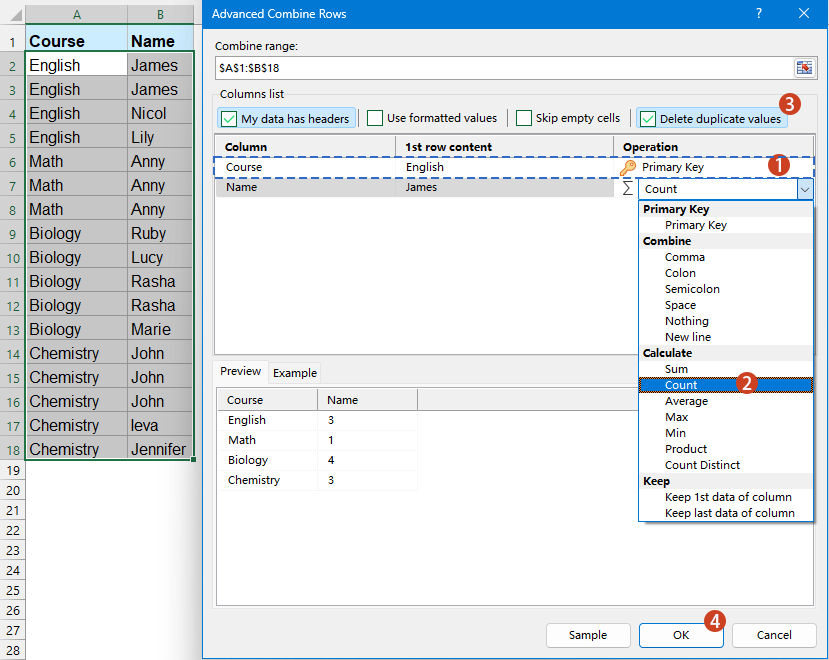
Sonuç: Kutools, belirttiğiniz sütuna göre benzersiz sayımlar içeren bir tablo oluşturacaktır.
UNIQUE ve FILTER fonksiyonlarıyla başka bir sütuna göre benzersiz değerleri sayma
Excel 365 veya Excel 2021 ve sonraki sürümler, benzersiz değerleri başka bir sütuna göre saymayı daha da kolaylaştıran UNIQUE ve FILTER gibi güçlü dinamik dizi fonksiyonlarını tanıtmıştır.
Sonucu koymak için aşağıdaki formülü boş bir hücreye girin veya kopyalayın ve ardından formülü diğer hücreleri doldurmak için aşağı çekin, ekran görüntüsüne bakın:
=IFERROR(ROWS(UNIQUE(FILTER($B$2:$B$18,$A$2:$A$18=D2))), 0)
- FILTER($B$2:$B$18, $A$2:$A$18=D2): A sütunundaki karşılık gelen değer D2'deki değere eşleştiğinde B sütunundaki değerleri filtreler.
- UNIQUE(...): Filtrelenmiş listeden yinelenenleri kaldırır ve yalnızca benzersiz değerleri korur.
- ROWS(...): Benzersiz listedeki satır sayısını sayar ve böylece benzersiz değerlerin sayısını verir.
- IFERROR(..., 0): Bir hata varsa (örneğin, A sütununda eşleşen değer yoksa), formül bir hata yerine 0 döndürür.
Özetle, Excel'de başka bir sütuna göre benzersiz değerleri sayma, farklı sürümlere ve kullanıcı tercihlerine uygun çeşitli yöntemlerle gerçekleştirilebilir. Excel sürümünüze ve iş akışınıza en uygun yöntemi seçerek verilerinizi hassasiyetle ve kolaylıkla yönetebilir ve analiz edebilirsiniz. Eğer daha fazla Excel ipucu ve hilesini keşfetmeye ilgi duyuyorsanız, web sitemiz binlerce öğretici sunmaktadır.
İlgili makaleler:
Excel'de bir aralıktaki benzersiz değerlerin sayısını nasıl sayılır?
Excel'de filtrelenmiş bir sütundaki benzersiz değerler nasıl sayılır?
Bir sütunda aynı veya yinelenen değerler yalnızca bir kez nasıl sayılır?
En İyi Ofis Verimlilik Araçları
Kutools for Excel ile Excel becerilerinizi güçlendirin ve benzersiz bir verimlilik deneyimi yaşayın. Kutools for Excel, üretkenliği artırmak ve zamandan tasarruf etmek için300'den fazla Gelişmiş Özellik sunuyor. İhtiyacınız olan özelliği almak için buraya tıklayın...
Office Tab, Ofis uygulamalarına sekmeli arayüz kazandırır ve işinizi çok daha kolaylaştırır.
- Word, Excel, PowerPoint'te sekmeli düzenleme ve okuma işlevini etkinleştirin.
- Yeni pencereler yerine aynı pencerede yeni sekmelerde birden fazla belge açıp oluşturun.
- Verimliliğinizi %50 artırır ve her gün yüzlerce mouse tıklaması azaltır!
Tüm Kutools eklentileri. Tek kurulum
Kutools for Office paketi, Excel, Word, Outlook & PowerPoint için eklentileri ve Office Tab Pro'yu bir araya getirir; Office uygulamalarında çalışan ekipler için ideal bir çözümdür.
- Hepsi bir arada paket — Excel, Word, Outlook & PowerPoint eklentileri + Office Tab Pro
- Tek kurulum, tek lisans — dakikalar içinde kurulun (MSI hazır)
- Birlikte daha verimli — Ofis uygulamalarında hızlı üretkenlik
- 30 günlük tam özellikli deneme — kayıt yok, kredi kartı yok
- En iyi değer — tek tek eklenti almak yerine tasarruf edin