Excel'den Outlook aracılığıyla bir listedeki birden fazla alıcıya e-posta nasıl gönderilir?
Eğer çalışma sayfasının bir sütununda birden fazla e-posta adresiniz varsa ve bu alıcılar listesine Excel'den doğrudan, Outlook'u açmadan e-posta göndermek istiyorsanız. Bu makalede, Excel'den aynı anda birden fazla alıcıya e-posta gönderme konusunda size yardımcı olacağım.
VBA kodu ile Excel'den birden fazla alıcıya e-posta gönderin
VBA kodunu kullanarak geçerli çalışma kitabını ek olarak birden fazla alıcıya e-posta gönderin
VBA kodu ile Excel'den birden fazla alıcıya e-posta gönderin
Birden fazla alıcıya mesaj göndermek için VBA kodu kullanabilirsiniz, lütfen aşağıdaki adımları izleyin:
1. Microsoft Visual Basic for Applications penceresini açmak için ALT + F11 tuşlarına basın.
2. Ekle Insert > Module, ve aşağıdaki kodu Module Window'ne yapıştırın.
VBA kodu: Birden fazla alıcıya e-posta gönderme
Sub sendmultiple()
'updateby Extendoffice
Dim xOTApp As Object
Dim xMItem As Object
Dim xCell As Range
Dim xRg As Range
Dim xEmailAddr As String
Dim xTxt As String
On Error Resume Next
xTxt = ActiveWindow.RangeSelection.Address
Set xRg = Application.InputBox("Please select the addresses list:", "Kutools for Excel", xTxt, , , , , 8)
If xRg Is Nothing Then Exit Sub
Set xOTApp = CreateObject("Outlook.Application")
For Each xCell In xRg
If xCell.Value Like "*@*" Then
If xEmailAddr = "" Then
xEmailAddr = xCell.Value
Else
xEmailAddr = xEmailAddr & ";" & xCell.Value
End If
End If
Next
Set xMItem = xOTApp.CreateItem(0)
With xMItem
.To = xEmailAddr
.Display
End With
End Sub
3. Ardından bu kodu çalıştırmak için F5 tuşuna basın, bir uyarı kutusu açılacak ve adres listesini seçmenizi hatırlatacaktır, aşağıdaki ekran görüntüsüne bakın:

4. Sonra Tamam'a tıklayın ve bir Outlook Mesaj penceresi görüntülenecek, tüm seçili e-posta adreslerinin Alıcı alanına eklendiğini görebilirsiniz, ardından konuyu girebilir ve mesajınızı oluşturabilirsiniz, aşağıdaki ekran görüntüsüne bakın:
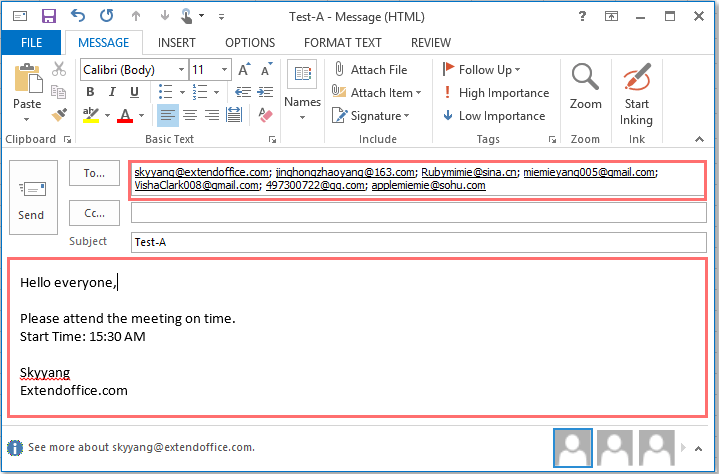
5. Mesajı tamamladıktan sonra, Lütfen Gönder düğmesine tıklayın ve bu mesaj çalışma sayfanızdaki listedeki alıcılara gönderilecektir.
Farklı eklerle birden fazla alıcıya kişiselleştirilmiş e-postalar gönderin: Kutools for Excel'in E-posta Gönderme özelliği ile, ihtiyaç duyduğunuz gibi Excel'den Outlook aracılığıyla farklı eklerle birden fazla alıcıya hızlıca kişiselleştirilmiş e-postalar gönderebilirsiniz. Aynı zamanda, mesajları belirli bir kişiye CC veya BCC olarak da gönderebilirsiniz. Kutools for Excel'i indirmek için tıklayın!
|
VBA kodunu kullanarak geçerli çalışma kitabını ek olarak birden fazla alıcıya e-posta gönderin
Geçerli çalışma kitabını ek olarak birden fazla alıcıya mesaj göndermeniz gerekiyorsa, aşağıdaki VBA kodunu uygulayabilirsiniz.
1. Microsoft Visual Basic for Applications penceresini açmak için ALT + F11 tuşlarına basın.
2. Ekle > Modül'e tıklayın ve aşağıdaki kodu Modül Penceresi'ne yapıştırın.
VBA kodu: Geçerli çalışma kitabını ek olarak birden fazla alıcıya e-posta gönderme
Sub EmailAttachmentRecipients()
'updateby Extendoffice
Dim xOutlook As Object
Dim xMailItem As Object
Dim xRg As Range
Dim xCell As Range
Dim xEmailAddr As String
Dim xTxt As String
On Error Resume Next
xTxt = ActiveWindow.RangeSelection.Address
Set xRg = Application.InputBox("Please select the arresses list:", "Kutools for Excel", xTxt, , , , , 8)
If xRg Is Nothing Then Exit Sub
Set xOutlook = CreateObject("Outlook.Application")
Set xMailItem = xOutlook.CreateItem(0)
For Each xCell In xRg
If xCell.Value Like "*@*" Then
If xEmailAddr = "" Then
xEmailAddr = xCell.Value
Else
xEmailAddr = xEmailAddr & ";" & xCell.Value
End If
End If
Next
With xMailItem
.To = xEmailAddr
.CC = ""
.Subject = ""
.Body = ""
.Attachments.Add ActiveWorkbook.FullName
.Display
End With
Set xOutlook = Nothing
Set xMailItem = Nothing
End Sub
3. Kodu yapıştırdıktan sonra, bu kodu çalıştırmak için F5 tuşuna basın ve seçtiğiniz adresleri hatırlatan bir uyarı kutusu açılacaktır, aşağıdaki ekran görüntüsüne bakın:

4. Ardından Tamam düğmesine tıklayın ve bir Outlook Mesaj penceresi görüntülenecek, tüm e-posta adresleri Alıcı alanına eklenmiş olacak ve ayrıca geçerli çalışma kitabınız da ek olarak eklenecektir, ardından konuyu girebilir ve mesajınızı oluşturabilirsiniz, aşağıdaki ekran görüntüsüne bakın:

5. Ardından bu mesajı geçerli çalışma kitabı ek olarak alıcı listesine göndermek için Gönder düğmesine tıklayın.
İlgili makale:
Outlook aracılığıyla Excel'den bir listeye kişiselleştirilmiş toplu e-postalar nasıl gönderilir?
En İyi Ofis Verimlilik Araçları
Kutools for Excel ile Excel becerilerinizi güçlendirin ve benzersiz bir verimlilik deneyimi yaşayın. Kutools for Excel, üretkenliği artırmak ve zamandan tasarruf etmek için300'den fazla Gelişmiş Özellik sunuyor. İhtiyacınız olan özelliği almak için buraya tıklayın...
Office Tab, Ofis uygulamalarına sekmeli arayüz kazandırır ve işinizi çok daha kolaylaştırır.
- Word, Excel, PowerPoint'te sekmeli düzenleme ve okuma işlevini etkinleştirin.
- Yeni pencereler yerine aynı pencerede yeni sekmelerde birden fazla belge açıp oluşturun.
- Verimliliğinizi %50 artırır ve her gün yüzlerce mouse tıklaması azaltır!
Tüm Kutools eklentileri. Tek kurulum
Kutools for Office paketi, Excel, Word, Outlook & PowerPoint için eklentileri ve Office Tab Pro'yu bir araya getirir; Office uygulamalarında çalışan ekipler için ideal bir çözümdür.
- Hepsi bir arada paket — Excel, Word, Outlook & PowerPoint eklentileri + Office Tab Pro
- Tek kurulum, tek lisans — dakikalar içinde kurulun (MSI hazır)
- Birlikte daha verimli — Ofis uygulamalarında hızlı üretkenlik
- 30 günlük tam özellikli deneme — kayıt yok, kredi kartı yok
- En iyi değer — tek tek eklenti almak yerine tasarruf edin
