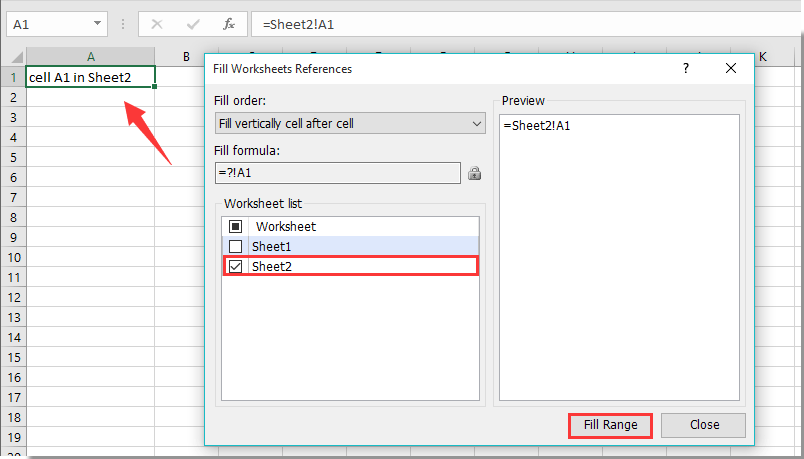Excel'de önceki çalışma sayfasından değer nasıl kullanılır/referans alınır?
Excel'de bir kopya oluştururken önceki çalışma sayfasından belirli bir hücre değerine nasıl referans verilir? Örneğin, Sheet2'nin bir kopyasını oluştururken, Sheet2'nin A1 hücresini otomatik olarak yeni kopyalanan çalışma sayfasına (örneğin Sheet3) referans etmek isteyebilirsiniz. Bunu nasıl başarabilirsiniz? Bu makale size yardımcı olacaktır.
Kullanıcı tanımlı işlevle önceki çalışma sayfasından değer kullanın/referans alın
Kutools for Excel ile önceki çalışma sayfasından değer kullanın/referans alın
Kullanıcı tanımlı işlevle önceki çalışma sayfasından değer kullanın/referans alın
Dürüst olmak gerekirse, bir çalışma sayfasının kopyasını oluştururken belirli bir hücre değerine otomatik olarak referans verebilecek bir yöntem yok. Aslında, yeni bir sayfa oluşturabilir ve ardından aşağıdaki kullanıcı tanımlı işlevle önceki çalışma sayfasındaki hücre değerine referans verebilirsiniz.
1. Yeni boş bir çalışma sayfası oluşturduktan sonra (örneğin Sheet3), lütfen Microsoft Visual Basic for Applications penceresini açmak için aynı anda Alt + F11 tuşlarına basın.
2. Microsoft Visual Basic for Applications penceresinde, Ekle > Modül'e tıklayın. Ardından aşağıdaki VBA kodunu Kod penceresine kopyalayıp yapıştırın.
VBA: Excel'de önceki çalışma sayfasından değer kullanın/referans alın
Function PrevSheet(RCell As Range)
Dim xIndex As Long
Application.Volatile
xIndex = RCell.Worksheet.Index
If xIndex > 1 Then _
PrevSheet = Worksheets(xIndex - 1).Range(RCell.Address)
End Function3. Microsoft Visual Basic for Applications penceresini kapatmak için Alt + Q tuşlarına aynı anda basın.
4. Sheet3'ün (örneğin A1) boş bir hücresini seçin, Formül Çubuğuna =PrevSheet(A1) formülünü girin ve ardından Enter tuşuna basın.
Şimdi, önceki çalışma sayfasının (Sheet2) A1 hücresinin değerini geçerli çalışma sayfasında göreceksiniz.

Not: Kod, geçerli çalışma sayfasının önceki çalışma sayfasını otomatik olarak tanımlayacaktır.
Kutools for Excel ile önceki çalışma sayfasından değer kullanın/referans alın
Kutools for Excel'in Çalışma sayfalarına Dinamik Referans Verme aracıyla, Excel'de önceki çalışma sayfasından değeri kolayca kullanabilir veya referans alabilirsiniz.
1. Önceki çalışma sayfasından A1 hücresinin değerini geçerli çalışma sayfasına referans etmek istiyorsanız, lütfen geçerli çalışma sayfasındaki A1 hücresini seçin ve ardından Kutools > Daha Fazla > Çalışma Sayfalarına Dinamik Referans Ver'e tıklayın. Ekran görüntüsüne bakın:

2. Çalışma Sayfaları Referanslarını Doldur iletişim kutusunda, yalnızca Çalışma Sayfaları listesi kutusundaki önceki çalışma sayfası adını işaretleyin ve ardından Doldurma Aralığı düğmesine tıklayın.
Ardından, önceki çalışma sayfasındaki A1 hücresinin değerinin geçerli çalışma sayfasında referans edildiğini görebilirsiniz.
Not: Bu araçla, farklı çalışma sayfalarındaki aynı hücre değerlerini tek seferde geçerli çalışma sayfasına referans edebilirsiniz.
Kutools for Excel - Excel'i 300'den fazla temel araçla güçlendirin. Sürekli ücretsiz AI özelliklerinden yararlanın! Hemen Edinin
Demo: Kutools for Excel ile önceki çalışma sayfasından değer kullanın/referans alın
En İyi Ofis Verimlilik Araçları
Kutools for Excel ile Excel becerilerinizi güçlendirin ve benzersiz bir verimlilik deneyimi yaşayın. Kutools for Excel, üretkenliği artırmak ve zamandan tasarruf etmek için300'den fazla Gelişmiş Özellik sunuyor. İhtiyacınız olan özelliği almak için buraya tıklayın...
Office Tab, Ofis uygulamalarına sekmeli arayüz kazandırır ve işinizi çok daha kolaylaştırır.
- Word, Excel, PowerPoint'te sekmeli düzenleme ve okuma işlevini etkinleştirin.
- Yeni pencereler yerine aynı pencerede yeni sekmelerde birden fazla belge açıp oluşturun.
- Verimliliğinizi %50 artırır ve her gün yüzlerce mouse tıklaması azaltır!
Tüm Kutools eklentileri. Tek kurulum
Kutools for Office paketi, Excel, Word, Outlook & PowerPoint için eklentileri ve Office Tab Pro'yu bir araya getirir; Office uygulamalarında çalışan ekipler için ideal bir çözümdür.
- Hepsi bir arada paket — Excel, Word, Outlook & PowerPoint eklentileri + Office Tab Pro
- Tek kurulum, tek lisans — dakikalar içinde kurulun (MSI hazır)
- Birlikte daha verimli — Ofis uygulamalarında hızlı üretkenlik
- 30 günlük tam özellikli deneme — kayıt yok, kredi kartı yok
- En iyi değer — tek tek eklenti almak yerine tasarruf edin