Bir hücre Excel'de belirli bir metin içeriyorsa, başka bir hücrede değer nasıl döndürülür?
Aşağıda gösterilen örnekte olduğu gibi, E6 hücresi "Evet" değerini içerdiğinde, F6 hücresi otomatik olarak "onayla" değeriyle doldurulacaktır. E6'da "Evet"i "Hayır" veya "Tarafsızlık" olarak değiştirirseniz, F6'daki değer hemen "Reddet" veya "Yeniden Düşün" olarak değiştirilir. Bunu başarmak için nasıl yapabilirsiniz? Bu makale, kolayca çözmenize yardımcı olacak bazı yararlı yöntemler toplar.

Yöntem B: Hücre, formüle sahip farklı metinler içeriyorsa, değerleri başka bir hücrede döndür
Yöntem C: Bir hücre farklı metinler içeriyorsa, başka bir hücrede değerleri kolayca döndürmek için birkaç tıklama
Bir hücre formül içeren belirli bir metin içeriyorsa, başka bir hücrede dönüş değeri
Bir hücre yalnızca belirli bir metin içeriyorsa, başka bir hücrede değer döndürmek için lütfen aşağıdaki formülü deneyin. Örneğin, B5 "Evet" içeriyorsa, D5'te "Onayla" döndür, aksi takdirde "Nitelikli değil" döndür. Lütfen aşağıdaki gibi yapın.
D5'i seçin ve aşağıdaki formülü içine kopyalayın ve Keşfet anahtar. Ekran görüntüsüne bakın:
formül: Hücre belirli bir metin içeriyorsa, başka bir hücrede dönüş değeri
= EĞER (ISNUMBER (SEARCH ("Evet",D5)), "Onaylamak, ""Nitelik yok")
Notlar:
1. Formülde, "Evet, " D5, "onaylamak"Ve"Nitelik yok", B5 hücresi" Evet "metnini içeriyorsa, belirtilen hücrenin" onaylama "metniyle doldurulacağını, aksi takdirde" Nitelik yok "ile doldurulacağını belirtir. Bunları ihtiyaçlarınıza göre değiştirebilirsiniz.
2. Başka hücrelerden (K8 ve K9 gibi) belirli bir hücre değerine dayalı olarak değer döndürmek için lütfen şu formülü kullanın:
= EĞER (ISNUMBER (SEARCH ("Evet",D5)),K8,K9)

Belirli bir sütundaki hücre değerine göre seçimdeki tüm satırları veya tüm satırları kolayca seçin:
The Belirli Hücreleri Seçin yarar Kutools for Excel Excel'deki belirli bir sütundaki belirli hücre değerine göre seçimdeki tüm satırları veya tüm satırları hızlı bir şekilde seçmenize yardımcı olabilir. Kutools for Excel'in tam özellikli 60 günlük ücretsiz izini şimdi indirin!
Hücre, formüle sahip farklı metinler içeriyorsa, değerleri başka bir hücrede döndür
Bu bölüm, bir hücre Excel'de farklı metin içeriyorsa, başka bir hücrede değerleri döndürmenin formülünü gösterecektir.
1. İki sütunda ayrı ayrı bulunan belirli değerler ve dönüş değerleri ile bir tablo oluşturmanız gerekir. Ekran görüntüsüne bakın:

2. Değeri döndürmek için boş bir hücre seçin, içine aşağıdaki formülü yazın ve Keşfet sonucu almak için anahtar. Ekran görüntüsüne bakın:
formül: Bir hücre farklı metinler içeriyorsa değerleri başka bir hücrede döndür
= DÜŞEYARA (E6,B5: C7,2,YANLIŞ)
Notlar:
Formülde, E6 Hücre, değeri temel alarak döndüreceğiniz belirli değeri içeriyor mu? B5: C7 belirli değerleri ve dönüş değerlerini içeren sütun aralığıdır, 2 sayı, tablo aralığındaki ikinci sütunda bulunan dönüş değerlerinin anlamına gelir.

Şu andan itibaren, E6'daki değeri belirli bir değerle değiştirirken, karşılık gelen değeri hemen F6'da döndürülecektir.
Bir hücre farklı metinler içeriyorsa, değerleri başka bir hücrede kolayca döndürün
Aslında yukarıdaki sorunu daha kolay bir şekilde çözebilirsiniz. Listede bir değer arayın yarar Kutools for Excel formülü hatırlamadan sadece birkaç tıklama ile başarmanıza yardımcı olabilir.
1. Yukarıdaki yöntemle aynı şekilde, iki sütunda ayrı ayrı bulunan belirli değerler ve dönüş değerleri ile bir tablo oluşturmanız da gerekir.

2. Sonucun çıktısını almak için boş bir hücre seçin (burada F6'yı seçiyorum) ve ardından Kutools > Formül Yardımcısı > Formül Yardımcısı. Ekran görüntüsüne bakın:
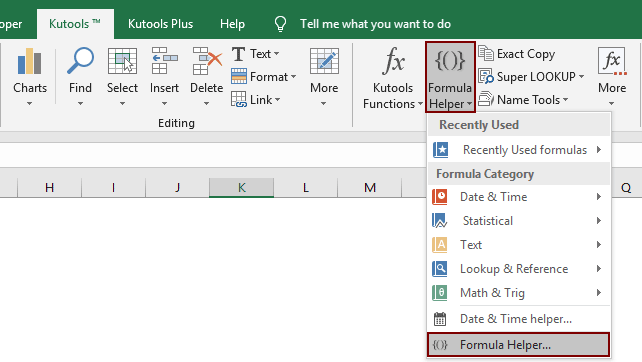
3. içinde Formül Yardımcısı iletişim kutusu, lütfen aşağıdaki gibi yapılandırın:
- 3.1 içinde Bir formül seçin kutusu bul ve seç Listede bir değer arayın;
İpuçları: Kontrol edebilirsiniz filtre kutusunda, formülü hızla filtrelemek için metin kutusuna belirli bir kelimeyi girin. - 3.2 içinde Masa dizisi kutusunda, 1. adımda oluşturduğunuz başlıkların olmadığı tabloyu seçin;
- 3.2 içinde aranan_değer kutusunda, hücreye dayalı olarak değer döndüreceğiniz belirli değeri içerir;
- 3.3 içinde Sütun kutusunda eşleşen değeri döndüreceğiniz sütunu belirtin. Veya sütun numarasını ihtiyaç duyduğunuzda doğrudan metin kutusuna girebilirsiniz.
- 3.4 OK buton. Ekran görüntüsüne bakın:
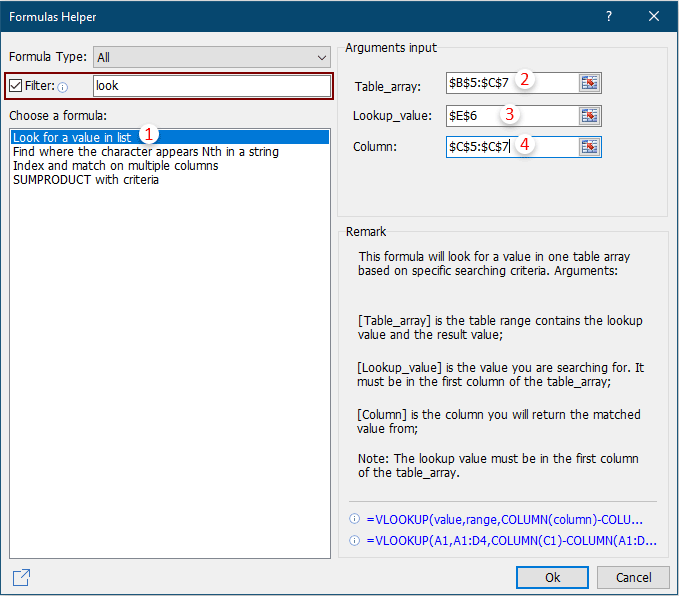
Şu andan itibaren, E6'daki değeri belirli bir değerle değiştirirken, karşılık gelen değeri hemen F6'da döndürülecektir. Aşağıdaki gibi sonucu görün:

Bu yardımcı programın ücretsiz denemesine (30 günlük) sahip olmak istiyorsanız, indirmek için lütfen tıklayınızve ardından yukarıdaki adımlara göre işlemi uygulamaya gidin.

