Birden fazla hücreye renk gradyanı nasıl uygulanır?
Excel'de, bir hücreye veya birden fazla hücreye arka plan rengi doldurmak kolaydır, ancak bazen aşağıdaki ekran görüntüsünde gösterildiği gibi rengin gradyan olarak doldurulması gerekebilir. Peki, Excel'de bir hücrede veya birden fazla hücrede renk gradyanını nasıl elde edebiliriz?
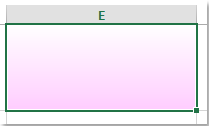
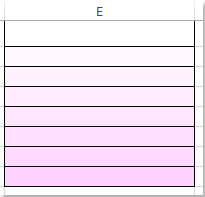
Hücreleri Biçimlendir özelliği ile tek bir hücreye gradyan renk uygulama
VBA kodu ile birden fazla hücreye gradyan renk uygulama
 Hücreleri Biçimlendir özelliği ile tek bir hücreye gradyan renk uygulama
Hücreleri Biçimlendir özelliği ile tek bir hücreye gradyan renk uygulama
Excel'de, Hücreleri Biçimlendir özelliği, bir hücreye renk gradyanı doldurmanıza yardımcı olabilir. Lütfen şu adımları izleyin:
1. Renk gradyanı ile doldurulmasını istediğiniz bir hücreyi veya birden fazla hücreyi seçin ve ardından sağ tıklayarak bağlam menüsünden Hücreleri Biçimlendir'i seçin. Hücreleri Biçimlendir iletişim kutusunda, Dolgu sekmesi altında lütfen Dolgu Efektleri düğmesine tıklayın, bkz. ekran görüntüsü:

2. Dolgu Efektleri iletişim kutusunda, Renkler bölümündeki iki açılır listeden kullanmak istediğiniz iki rengi seçin ve ardından Yatay hizalama, Dikey hizalama vb. gibi bir gölgeleme stilini seçin. Bkz. ekran görüntüsü:

3. Ardından, diyalogları kapatmak için Tamam > Tamam'a tıklayın ve her bir hücreye aşağıdaki ekran görüntüsünde gösterildiği gibi gradyan renk doldurulacaktır:


Kutools AI ile Excel Sihirini Keşfedin
- Akıllı Yürütme: Hücre işlemleri gerçekleştirin, verileri analiz edin ve grafikler oluşturun—tümü basit komutlarla sürülür.
- Özel Formüller: İş akışlarınızı hızlandırmak için özel formüller oluşturun.
- VBA Kodlama: VBA kodunu kolayca yazın ve uygulayın.
- Formül Yorumlama: Karmaşık formülleri kolayca anlayın.
- Metin Çevirisi: Elektronik tablolarınız içindeki dil engellerini aşın.
 VBA kodu ile birden fazla hücreye gradyan renk uygulama
VBA kodu ile birden fazla hücreye gradyan renk uygulama
Yukarıdaki yöntem, bireysel hücre içinde renk gradyanı oluşturmak için bize yardımcı olabilir. Birden fazla hücre boyunca renk gradyanını gölgelendirmeniz gerekiyorsa, bunu çözmek için bir VBA kodu uygulamanız gerekir.
1. İlk olarak, belirli bir arka plan rengini bir hücre aralığına doldurun.
2. Microsoft Visual Basic for Applications penceresini açmak için ALT + F11 tuşlarına basın.
3. Ekle Insert > Modül'e tıklayın ve aşağıdaki kodu Modül Penceresine yapıştırın.
VBA kodu: Birden fazla hücreye gradyan renk uygulama:
Sub colorgradientmultiplecells()
'Updateby Extendoffcie
Dim xRg As Range
Dim xTxt As String
Dim xCell As Range
Dim xColor As Long
Dim I As Long
Dim K As Long
Dim xCount As Long
On Error Resume Next
If ActiveWindow.RangeSelection.Count > 1 Then
xTxt = ActiveWindow.RangeSelection.AddressLocal
Else
xTxt = ActiveSheet.UsedRange.AddressLocal
End If
LInput:
Set xRg = Application.InputBox("please select the cells range:", "Kutools for Excel", xTxt, , , , , 8)
If xRg Is Nothing Then Exit Sub
If xRg.Areas.Count > 1 Then
MsgBox "does not support multiple selections", vbInformation, "Kutools for Excel"
GoTo LInput
End If
On Error Resume Next
Application.ScreenUpdating = False
xCount = xRg.Rows.Count
For K = 1 To xRg.Columns.Count
xColor = xRg.Cells(1, K).Interior.Color
For I = xCount To 1 Step -1
xRg.Cells(I, K).Interior.Color = xColor
xRg.Cells(I, K).Interior.TintAndShade = (xCount - (I - 1)) / xCount
Next
Next
End Sub
4. Ardından bu kodu çalıştırmak için F5 tuşuna basın ve renk gradyanı doldurmak istediğiniz renklendirilmiş hücreleri seçmenizi hatırlatan bir uyarı kutusu belirecektir, bkz. ekran görüntüsü:

5. Ve sonra Tamam düğmesine tıklayın, birden fazla hücredeki renk gradyan renk olarak görüntülenmiştir, bkz. ekran görüntüsü:

En İyi Ofis Verimlilik Araçları
Kutools for Excel ile Excel becerilerinizi güçlendirin ve benzersiz bir verimlilik deneyimi yaşayın. Kutools for Excel, üretkenliği artırmak ve zamandan tasarruf etmek için300'den fazla Gelişmiş Özellik sunuyor. İhtiyacınız olan özelliği almak için buraya tıklayın...
Office Tab, Ofis uygulamalarına sekmeli arayüz kazandırır ve işinizi çok daha kolaylaştırır.
- Word, Excel, PowerPoint'te sekmeli düzenleme ve okuma işlevini etkinleştirin.
- Yeni pencereler yerine aynı pencerede yeni sekmelerde birden fazla belge açıp oluşturun.
- Verimliliğinizi %50 artırır ve her gün yüzlerce mouse tıklaması azaltır!
Tüm Kutools eklentileri. Tek kurulum
Kutools for Office paketi, Excel, Word, Outlook & PowerPoint için eklentileri ve Office Tab Pro'yu bir araya getirir; Office uygulamalarında çalışan ekipler için ideal bir çözümdür.
- Hepsi bir arada paket — Excel, Word, Outlook & PowerPoint eklentileri + Office Tab Pro
- Tek kurulum, tek lisans — dakikalar içinde kurulun (MSI hazır)
- Birlikte daha verimli — Ofis uygulamalarında hızlı üretkenlik
- 30 günlük tam özellikli deneme — kayıt yok, kredi kartı yok
- En iyi değer — tek tek eklenti almak yerine tasarruf edin