Bir klasörün var olup olmadığını kontrol etmek ve yoksa oluşturmak nasıl yapılır?
Excel çalışma sayfasından bir klasörün var olup olmadığını kontrol etmeyi denediniz mi? Bu makalede, belirli bir yol altında bir klasörün var olup olmadığını kontrol etmeyi ve yoksa klasörün otomatik olarak oluşturulmasını anlatacağım.
VBA kodu ile belirli bir dosya yolunda klasörün var olup olmadığını kontrol edin
VBA kodu ile belirli bir dosya yolunda klasör yoksa oluşturun
 VBA kodu ile belirli bir dosya yolunda klasörün var olup olmadığını kontrol edin
VBA kodu ile belirli bir dosya yolunda klasörün var olup olmadığını kontrol edin
Aşağıdaki VBA kodu, belirli bir dosya yolunda bir klasörün var olup olmadığını kontrol etmenize yardımcı olabilir, lütfen şu adımları izleyin:
1. Microsoft Visual Basic for Applications penceresini açmak için ALT + F11 tuşlarına basın.
2. Ekle Insert > Module'e tıklayın ve aşağıdaki kodu Module Penceresine yapıştırın.
VBA kodu: Belirli bir dosya yolunda klasörün var olup olmadığını kontrol edin:
Sub Test_Folder_Exist_With_Dir()
'Updateby Extendoffice
Dim sFolderPath As String
sFolderPath = "C:\Users\DT168\Desktop\Test folder"
If Right(sFolderPath, 1) <> "\" Then
sFolderPath = sFolderPath & "\"
End If
If Dir(sFolderPath, vbDirectory) <> vbNullString Then
MsgBox "Folder exist", vbInformation, "Kutools for Excel"
Else
MsgBox "Folder doesn't exist", vbInformation, "Kutools for Excel"
End If
End Sub
Not: Yukarıdaki kodda, klasör yolunu ve adını C:\Users\DT168\Desktop\Test folder ihtiyacınıza göre değiştirmelisiniz.
3. Ardından bu kodu çalıştırmak için F5 tuşuna basın, aşağıdaki sonuçları alacaksınız:
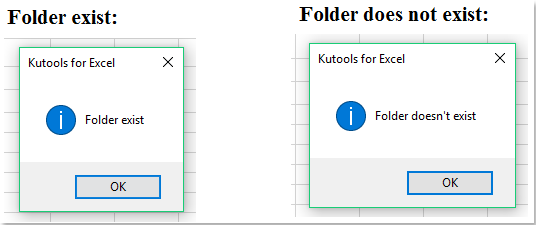

Kutools AI ile Excel Sihirini Keşfedin
- Akıllı Yürütme: Hücre işlemleri gerçekleştirin, verileri analiz edin ve grafikler oluşturun—tümü basit komutlarla sürülür.
- Özel Formüller: İş akışlarınızı hızlandırmak için özel formüller oluşturun.
- VBA Kodlama: VBA kodunu kolayca yazın ve uygulayın.
- Formül Yorumlama: Karmaşık formülleri kolayca anlayın.
- Metin Çevirisi: Elektronik tablolarınız içindeki dil engellerini aşın.
 VBA kodu ile belirli bir dosya yolunda klasör yoksa oluşturun
VBA kodu ile belirli bir dosya yolunda klasör yoksa oluşturun
Bir dosya yolunda klasörün var olup olmadığını kontrol edin, eğer yoksa, bu belirli dosya yolunda oluşturmak için aşağıdaki VBA kodu işinizi tamamlamanıza yardımcı olabilir.
1. Microsoft Visual Basic for Applications penceresini açmak için ALT + F11 tuşlarına basın.
2. Ekle > Modül'e tıklayın ve aşağıdaki kodu Modül Penceresine yapıştırın.
VBA kodu: Bir dosya yolunda klasör yoksa oluşturun:
Sub MakeMyFolder()
'Updateby Extendoffice
Dim fdObj As Object
Application.ScreenUpdating = False
Set fdObj = CreateObject("Scripting.FileSystemObject")
If fdObj.FolderExists("C:\Users\DT168\Desktop\Test folder") Then
MsgBox "Found it.", vbInformation, "Kutools for Excel"
Else
fdObj.CreateFolder ("C:\Users\DT168\Desktop\Test folder")
MsgBox "It has been created.", vbInformation, "Kutools for Excel"
End If
Application.ScreenUpdating = True
End Sub
Not: Yukarıdaki kodda, klasör yolunu ve adını C:\Users\DT168\Desktop\Test folder ihtiyacınıza göre değiştirmelisiniz.
3. Kodu yapıştırdıktan sonra, çalıştırmak için F5 tuşuna basın:
(1.) Eğer klasör varsa, aşağıdaki ekran görüntüsünde gösterildiği gibi bir uyarı kutusu açılacaktır:

(2.) Eğer klasör mevcut değilse, hemen belirli yolda oluşturulacak ve klasörün oluşturulduğunu size hatırlatmak için bir uyarı kutusu açılacaktır, ekran görüntüsüne bakın:

En İyi Ofis Verimlilik Araçları
Kutools for Excel ile Excel becerilerinizi güçlendirin ve benzersiz bir verimlilik deneyimi yaşayın. Kutools for Excel, üretkenliği artırmak ve zamandan tasarruf etmek için300'den fazla Gelişmiş Özellik sunuyor. İhtiyacınız olan özelliği almak için buraya tıklayın...
Office Tab, Ofis uygulamalarına sekmeli arayüz kazandırır ve işinizi çok daha kolaylaştırır.
- Word, Excel, PowerPoint'te sekmeli düzenleme ve okuma işlevini etkinleştirin.
- Yeni pencereler yerine aynı pencerede yeni sekmelerde birden fazla belge açıp oluşturun.
- Verimliliğinizi %50 artırır ve her gün yüzlerce mouse tıklaması azaltır!
Tüm Kutools eklentileri. Tek kurulum
Kutools for Office paketi, Excel, Word, Outlook & PowerPoint için eklentileri ve Office Tab Pro'yu bir araya getirir; Office uygulamalarında çalışan ekipler için ideal bir çözümdür.
- Hepsi bir arada paket — Excel, Word, Outlook & PowerPoint eklentileri + Office Tab Pro
- Tek kurulum, tek lisans — dakikalar içinde kurulun (MSI hazır)
- Birlikte daha verimli — Ofis uygulamalarında hızlı üretkenlik
- 30 günlük tam özellikli deneme — kayıt yok, kredi kartı yok
- En iyi değer — tek tek eklenti almak yerine tasarruf edin