Excel'de belirli hücre içeriklerinin silinmesini nasıl engelleyebilirim?
Bu makale, Excel'de belirli hücre içeriklerinin silinmesini önlemekten bahsediyor. Bu makaledeki yöntemleri kullanarak bunu başarabilirsiniz.
Çalışma sayfasını koruyarak belirli hücre içeriklerinin silinmesini önleme
VBA kodu kullanarak belirli hücre içeriklerinin silinmesini önleme
Çalışma sayfasını koruyarak belirli hücre içeriklerinin silinmesini önleme
Varsayılan olarak, çalışma sayfasındaki tüm hücreler kilitlidir. Belirli hücre içeriklerinin silinmesini önlemek ve diğer hücreleri koruduktan sonra düzenlenebilir hale getirmek istiyorsanız, lütfen aşağıdaki adımları izleyin.
1. Çalışma sayfasının sol üst köşesindeki ![]() düğmesine tıklayarak tüm çalışma sayfasını seçin. Ardından Ctrl + 1 tuşlarına basarak Hücre Biçimlendir diyalog kutusunu açın.
düğmesine tıklayarak tüm çalışma sayfasını seçin. Ardından Ctrl + 1 tuşlarına basarak Hücre Biçimlendir diyalog kutusunu açın.
2. Açılan Hücre Biçimlendir diyalog kutusunda, Koruma sekmesi altındaki Kilitle onay kutusunun işaretini kaldırın ve ardından Tamam düğmesine tıklayın. Ekran görüntüsüne bakın:

3. İçeriklerin silinmesini istemediğiniz hücreleri seçin, Ctrl + 1 tuşlarına basarak Hücre Biçimlendir diyalog kutusunu yeniden açın, Koruma sekmesi altında Kilitle onay kutusunu işaretleyin ve ardından Tamam düğmesine tıklayın.

4. Şimdi İncele’ye tıklayın > Sayfayı Koru, ardından hem Sayfayı Koru hem de Parolayı Onayla diyalog kutularında parolanızı belirtin ve onaylayın.

Şimdi çalışma sayfası korumalı. Ve belirlenen hücre içerikleri artık silinmeyecek.

Kutools AI ile Excel Sihirini Keşfedin
- Akıllı Yürütme: Hücre işlemleri gerçekleştirin, verileri analiz edin ve grafikler oluşturun—tümü basit komutlarla sürülür.
- Özel Formüller: İş akışlarınızı hızlandırmak için özel formüller oluşturun.
- VBA Kodlama: VBA kodunu kolayca yazın ve uygulayın.
- Formül Yorumlama: Karmaşık formülleri kolayca anlayın.
- Metin Çevirisi: Elektronik tablolarınız içindeki dil engellerini aşın.
VBA kodu kullanarak belirli hücre içeriklerinin silinmesini önleme
Yukarıdaki iki yönteme ek olarak, belirli hücre içeriklerinin bir çalışma sayfasında silinmesini önlemek için VBA kodu çalıştırabilirsiniz. Lütfen aşağıdaki adımları izleyin.
1. İçeriklerin silinmesini istemediğiniz hücreleri içeren çalışma sayfasını açın, Sekme Adı'na sağ tıklayın ve ardından sağ tıklama menüsünden Kodu Görüntüle'ye tıklayın.
2. Aşağıdaki VBA kodunu Microsoft Visual Basic for Applications penceresinin Kod penceresine kopyalayıp yapıştırın.
VBA kodu: Excel'de belirli hücre içeriklerinin silinmesini önleme
Private Sub Worksheet_Change(ByVal Target As Range)
If Intersect(Target, Range("A1:E7")) Is Nothing Then Exit Sub
On Error GoTo ExitPoint
Application.EnableEvents = False
If Not IsDate(Target(1)) Then
Application.Undo
MsgBox " You can't delete cell contents from this range " _
, vbCritical, "Kutools for Excel"
End If
ExitPoint:
Application.EnableEvents = True
End SubNot: Kodda, A1:E17, hücre içeriklerinin silinmesini engelleyeceğiniz aralıktır. Gereksinimlerinize göre bu aralığı değiştirebilirsiniz.
Artık A1:E17 aralığındaki hücre içeriklerini silmeye çalıştığınızda, aşağıdaki ekran görüntüsünde gösterildiği gibi bir Kutools for Excel diyalog kutusu alacaksınız, lütfen Tamam düğmesine tıklayın.
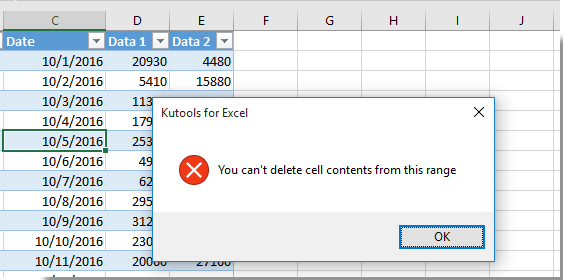
İlgili makaleler:
- Excel'de belirli bir çalışma sayfasının silinmesini nasıl engellerim?
- Excel'de birden fazla çalışma sayfasının seçilmesini nasıl engellerim?
En İyi Ofis Verimlilik Araçları
Kutools for Excel ile Excel becerilerinizi güçlendirin ve benzersiz bir verimlilik deneyimi yaşayın. Kutools for Excel, üretkenliği artırmak ve zamandan tasarruf etmek için300'den fazla Gelişmiş Özellik sunuyor. İhtiyacınız olan özelliği almak için buraya tıklayın...
Office Tab, Ofis uygulamalarına sekmeli arayüz kazandırır ve işinizi çok daha kolaylaştırır.
- Word, Excel, PowerPoint'te sekmeli düzenleme ve okuma işlevini etkinleştirin.
- Yeni pencereler yerine aynı pencerede yeni sekmelerde birden fazla belge açıp oluşturun.
- Verimliliğinizi %50 artırır ve her gün yüzlerce mouse tıklaması azaltır!
Tüm Kutools eklentileri. Tek kurulum
Kutools for Office paketi, Excel, Word, Outlook & PowerPoint için eklentileri ve Office Tab Pro'yu bir araya getirir; Office uygulamalarında çalışan ekipler için ideal bir çözümdür.
- Hepsi bir arada paket — Excel, Word, Outlook & PowerPoint eklentileri + Office Tab Pro
- Tek kurulum, tek lisans — dakikalar içinde kurulun (MSI hazır)
- Birlikte daha verimli — Ofis uygulamalarında hızlı üretkenlik
- 30 günlük tam özellikli deneme — kayıt yok, kredi kartı yok
- En iyi değer — tek tek eklenti almak yerine tasarruf edin