Excel'de bir Makroyu her X dakikada bir tekrarlamak veya döngüye sokmak nasıl yapılır?
Microsoft Excel ile çalışırken, bazı işlemleri gerçekleştirmek için Makrolar oluşturmanız gerekebilir. Örneğin, belirli bir veri aralığını otomatik olarak yeni bir yere kopyalamak için bir Makro oluşturmak isteyebilirsiniz. Veriler sık sık değişeceği için, bu iki veri aralığını senkronize etmek amacıyla her 5 dakikada bir Makronun elle tetikleme olmadan otomatik olarak çalışmasını istersiniz. Bunu nasıl başarabilirsiniz? Bu makaledeki yöntem size yardımcı olabilir.
Excel'de her X dakikada bir Makroyu tekrarlayın veya döngüye sokun
Excel'de her X dakikada bir Makroyu tekrarlayın veya döngüye sokun
Aşağıdaki VBA kodu, Excel'de her X dakikada bir Makroyu tekrarlamanıza yardımcı olabilir. Lütfen aşağıdaki adımları izleyin.
1. Microsoft Visual Basic for Applications penceresini açmak için aynı anda Alt + F11 tuşlarına basın.
2. Microsoft Visual Basic for Applications penceresinde lütfen Ekle > Modül seçeneğine tıklayın. Ardından aşağıdaki VBA kodunu Kod penceresine kopyalayıp yapıştırın. Ekran görüntüsüne bakınız:
VBA kodu: Excel'de her X dakikada bir Makroyu tekrarlayın veya döngüye sokun
Sub ReRunMacro()
Dim xMin As String
'Insert your code here
xMin = GetSetting(AppName:="Kutools", Section:="Macro", Key:="min", Default:="")
If xMin = "Exit" Then
SaveSetting "Kutools", "Macro", "min", "False"
Exit Sub
End If
If (xMin = "") Or (xMin = "False") Then
xMin = Application.InputBox(prompt:="Please input the interval time you need to repeat the Macro", Title:="Kutools for Excel", Type:=2)
SaveSetting "Kutools", "Macro", "min", xMin
End If
If (xMin <> "") And (xMin <> "False") Then
Application.OnTime Now() + TimeValue("0:" + xMin + ":0"), "ReRunMacro"
Else
Exit Sub
End If
End SubNot: Kodda, lütfen ‘Buraya kodunuzu ekleyin’ yazan satırı her X dakikada bir çalıştırmak istediğiniz kodla değiştirin.
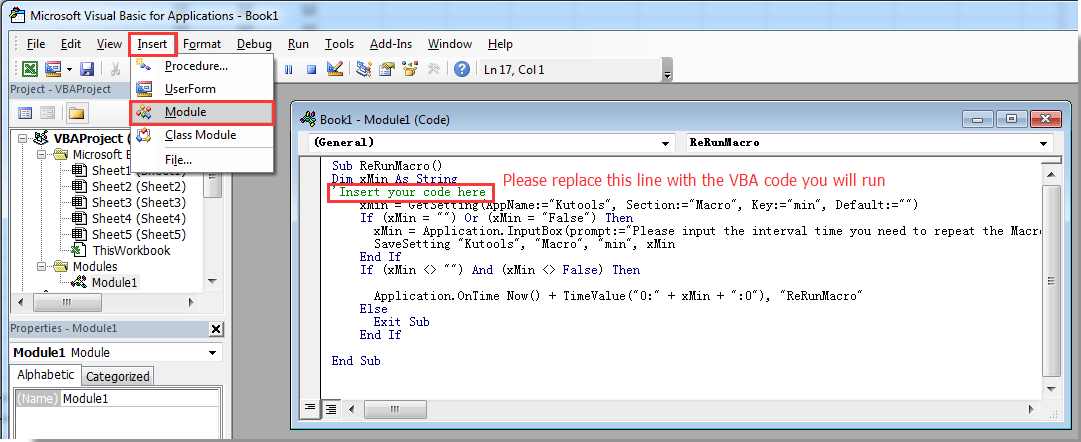
3. Kodu çalıştırmak için F5 tuşuna basın. Açılan Kutools for Excel iletişim kutusunda, Makroyu tekrarlamak istediğiniz zaman aralığını girin ve ardından Tamam düğmesine tıklayın. Ekran görüntüsüne bakınız:

Şu andan itibaren, belirli Makro çalışma kitabınızda her 5 dakikada bir tekrarlanarak çalışacaktır.
Not: Makronun yürütülmesini durdurmanız ve döngü aralığını değiştirmeniz gerekiyorsa, lütfen aşağıdaki VBA kodunu aynı Modül penceresine kopyalayın ve kodu çalıştırmak için F5 tuşuna basın. Daha sonra Makro durdurulacak, lütfen yukarıdaki kodu yeniden çalıştırarak yeni bir aralık belirtin.
VBA kodu: Makronun yürütülmesini durdurma
Sub ExitReRunMacro()
SaveSetting "Kutools", "Macro", "min", "Exit"
End Sub
Kutools AI ile Excel Sihirini Keşfedin
- Akıllı Yürütme: Hücre işlemleri gerçekleştirin, verileri analiz edin ve grafikler oluşturun—tümü basit komutlarla sürülür.
- Özel Formüller: İş akışlarınızı hızlandırmak için özel formüller oluşturun.
- VBA Kodlama: VBA kodunu kolayca yazın ve uygulayın.
- Formül Yorumlama: Karmaşık formülleri kolayca anlayın.
- Metin Çevirisi: Elektronik tablolarınız içindeki dil engellerini aşın.
İlgili makaleler:
- Excel'de çalışma sayfası kaydırılırken satırları nasıl tekrar edebilirsiniz?
- Excel'de son veya önceki eylemi nasıl tekrar edebilirsiniz?
- Excel'de her yazdırılan sayfanın altına satırları tekrarlı olarak nasıl yazdırabilirsiniz?
- Excel'de bir hücre değerini yeni bir değer görülünceye veya ulaşıncaya kadar nasıl tekrarlayabilirsiniz?
En İyi Ofis Verimlilik Araçları
Kutools for Excel ile Excel becerilerinizi güçlendirin ve benzersiz bir verimlilik deneyimi yaşayın. Kutools for Excel, üretkenliği artırmak ve zamandan tasarruf etmek için300'den fazla Gelişmiş Özellik sunuyor. İhtiyacınız olan özelliği almak için buraya tıklayın...
Office Tab, Ofis uygulamalarına sekmeli arayüz kazandırır ve işinizi çok daha kolaylaştırır.
- Word, Excel, PowerPoint'te sekmeli düzenleme ve okuma işlevini etkinleştirin.
- Yeni pencereler yerine aynı pencerede yeni sekmelerde birden fazla belge açıp oluşturun.
- Verimliliğinizi %50 artırır ve her gün yüzlerce mouse tıklaması azaltır!
Tüm Kutools eklentileri. Tek kurulum
Kutools for Office paketi, Excel, Word, Outlook & PowerPoint için eklentileri ve Office Tab Pro'yu bir araya getirir; Office uygulamalarında çalışan ekipler için ideal bir çözümdür.
- Hepsi bir arada paket — Excel, Word, Outlook & PowerPoint eklentileri + Office Tab Pro
- Tek kurulum, tek lisans — dakikalar içinde kurulun (MSI hazır)
- Birlikte daha verimli — Ofis uygulamalarında hızlı üretkenlik
- 30 günlük tam özellikli deneme — kayıt yok, kredi kartı yok
- En iyi değer — tek tek eklenti almak yerine tasarruf edin