Excel'de hücre değeri değiştiğinde makro nasıl çalıştırılır?
Normalde Excel'de VBA kodunu çalıştırmak için F5 tuşuna veya Çalıştır düğmesine basabiliriz. Ancak, bir hücre değeri değiştiğinde belirli makro kodunu çalıştırmayı hiç denediniz mi? Bu makale, Excel'de bu işi halletmek için bazı hızlı püf noktaları tanıtacağım.
VBA koduyla belirli bir hücre değeri değiştiğinde makroyu çalıştırın veya çağırın
VBA kodu ile bir aralıkta herhangi bir hücre değeri değiştiğinde makroyu çalıştırın veya çağırın
 VBA koduyla belirli bir hücre değeri değiştiğinde makroyu çalıştırın veya çağırın
VBA koduyla belirli bir hücre değeri değiştiğinde makroyu çalıştırın veya çağırın
Bir hücre değerini değiştirerek bir makro kodu çalıştırmak için, aşağıdaki VBA kodu size bir iyilik yapabilir, lütfen şunu yapın:
1. Hücre değeri değişirse makroyu yürütmek istediğiniz sayfa sekmesine sağ tıklayın ve ardından Kodu Görüntüle bağlam menüsünden ve açılan Uygulamalar için Microsoft Visual Basic penceresinde, aşağıdaki kodu boş Modüle kopyalayıp yapıştırın:
VBA kodu: Hücre değeri değiştiğinde makroyu çalıştır:
Private Sub Worksheet_Change(ByVal Target As Range)
If Target.Address = "$A$1" Then
Call Mymacro
End If
End Sub

not: Yukarıdaki kodda, A1 kodu temel alarak çalıştırmak istediğiniz belirli hücredir, makro çalıştırmak istediğiniz makro adıdır. Lütfen bunları ihtiyacınıza göre değiştirin.
2. Ve sonra, kod penceresini kaydedin ve kapatın, şimdi, A1 hücresine değer girdiğinizde veya değiştirdiğinizde, belirli kod bir kerede tetiklenecektir.
 VBA kodu ile bir aralıkta herhangi bir hücre değeri değiştiğinde makroyu çalıştırın veya çağırın
VBA kodu ile bir aralıkta herhangi bir hücre değeri değiştiğinde makroyu çalıştırın veya çağırın
Bir hücre aralığında herhangi bir hücre değeri değiştiğinde bir makroyu çalıştırmak veya tetiklemek istiyorsanız, aşağıdaki kod size yardımcı olabilir.
1. Hücre değeri değişirse makroyu yürütmek istediğiniz sayfa sekmesine sağ tıklayın ve ardından Kodu Görüntüle bağlam menüsünden ve açılan Uygulamalar için Microsoft Visual Basic penceresinde, aşağıdaki kodu boş Modüle kopyalayıp yapıştırın:
VBA kodu: Bir aralıktaki herhangi bir hücre değeri değiştiğinde makroyu çalıştır:
Private Sub Worksheet_Change(ByVal Target As Range)
If Not Intersect(Target, Range("A1:B100")) Is Nothing Then
Call Mymacro
End If
End Sub
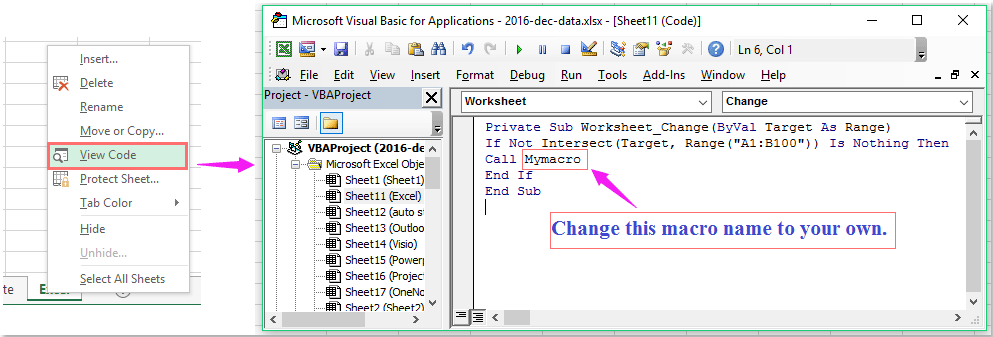
not: Yukarıdaki kodda, A1: B100 kodu temel alarak çalıştırmak istediğiniz belirli hücrelerdir, makro çalıştırmak istediğiniz makro adıdır. Lütfen bunları ihtiyacınıza göre değiştirin.
2. Ve sonra, kod penceresini kaydedip kapatın, şimdi, A1: B100'ün herhangi bir hücresine değer girdiğinizde veya değiştirdiğinizde, belirli kod bir kerede çalıştırılacaktır.
Birden çok çalışma kitabından tüm makroları kaldırın
Kutools for Excel's Tüm Makroları Toplu Olarak Kaldır yardımcı program, ihtiyacınız olan tüm makroları birden çok çalışma kitabından kaldırmanıza yardımcı olabilir. Kutools for Excel'i şimdi indirin ve ücretsiz deneme!

Kutools for Excel: 300'den fazla kullanışlı Excel eklentisi ile 30 günde sınırlama olmaksızın ücretsiz deneyin. Hemen indirin ve ücretsiz deneme!
İlgili yazılar:
Excel'de yazdırmadan önce makro otomatik olarak nasıl çalıştırılır?
Excel'de hücre değerine göre makro nasıl çalıştırılır?
Excel'de açılır listeden seçilen değere dayalı olarak makro nasıl çalıştırılır?
Excel'de köprülere tıklayarak makro nasıl çalıştırılır?
Çalışma kitabından sayfa seçildiğinde makro nasıl çalıştırılır?
En İyi Ofis Üretkenlik Araçları
Kutools for Excel ile Excel Becerilerinizi Güçlendirin ve Daha Önce Hiç Olmadığı Gibi Verimliliği Deneyimleyin. Kutools for Excel, Üretkenliği Artırmak ve Zamandan Tasarruf Etmek için 300'den Fazla Gelişmiş Özellik Sunar. En Çok İhtiyacınız Olan Özelliği Almak İçin Buraya Tıklayın...

Office Tab, Office'e Sekmeli Arayüz Getirir ve İşinizi Çok Daha Kolay Hale Getirir
- Word, Excel, PowerPoint'te sekmeli düzenlemeyi ve okumayı etkinleştirin, Publisher, Access, Visio ve Project.
- Yeni pencereler yerine aynı pencerenin yeni sekmelerinde birden çok belge açın ve oluşturun.
- Üretkenliğinizi% 50 artırır ve her gün sizin için yüzlerce fare tıklamasını azaltır!
