Excel'de tablo olarak biçimlendirilmiş bir aralıktaki hücreleri nasıl birleştirirsiniz?
Excel'de, aşağıdaki ekran görüntüsünde gösterildiği gibi, bazı ardışık hücreleri Birleştir ve Ortala aracıyla kolayca birleştirebilirsiniz. Ancak Excel'de tablo olarak biçimlendirilmiş bir aralıktaki hücreleri birleştiremez. Bu sorunu çözmek için herhangi bir yöntem var mı?
Tablodaki hücreleri birleştirme
Kutools for Excel ile aynı hücreleri birleştirme![]()
 Tablodaki hücreleri birleştirme
Tablodaki hücreleri birleştirme
Excel'de tablodaki hücreleri birleştirmenin doğrudan bir yolu yoktur, ancak burada size tablodaki hücreleri birleştirmek için dolaylı bir yöntem öneriyorum.
Tabloyu seçin, ardından Tasarım sekmesine gidin, Aralık Dönüştür'e tıklayın ve ardından açılan iletişim kutusunda Evet'e tıklayarak tabloyu bir aralığa dönüştürün. Aşağıdaki ekran görüntüsüne bakın:
 |
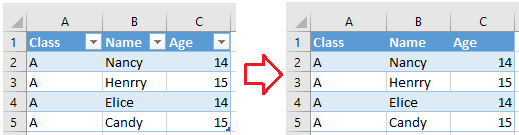 |
Daha sonra birleştirmek istediğiniz hücreleri seçin, Ana Sayfa > Birleştir ve Ortala'ya tıklayın ve açılan uyarı iletişim kutusunda Tamam'a tıklayın. Aşağıdaki ekran görüntüsüne bakın:
 |
 |
 Kutools for Excel ile aynı hücreleri birleştirme
Kutools for Excel ile aynı hücreleri birleştirme
Bir aralıktaki aynı hücreleri birleştirmek veya bir aralıktaki hücreleri ayırma isterseniz, Kutools for Excel'in Aynı Hücreleri Birleştir veya Hücreleri Ayır özelliğini kullanabilirsiniz.
Kutools for Excel'i yükledikten sonra lütfen aşağıdaki adımları izleyin:
İşlem yapmak istediğiniz hücreleri seçin ve Kutools > Birleştir ve Böl > Aynı Hücreleri Birleştir veya Hücreleri Ayır ve Değer Doldur. Aşağıdaki ekran görüntüsüne bakın:
Aynı hücreleri birleştir veya hücreleri ayır
Gösteri: Excel'de Aynı Veri/Değer İçeren Sütunlardaki Bitişik Hücreleri Hızlıca Birleştirme
En İyi Ofis Verimlilik Araçları
Kutools for Excel ile Excel becerilerinizi güçlendirin ve benzersiz bir verimlilik deneyimi yaşayın. Kutools for Excel, üretkenliği artırmak ve zamandan tasarruf etmek için300'den fazla Gelişmiş Özellik sunuyor. İhtiyacınız olan özelliği almak için buraya tıklayın...
Office Tab, Ofis uygulamalarına sekmeli arayüz kazandırır ve işinizi çok daha kolaylaştırır.
- Word, Excel, PowerPoint'te sekmeli düzenleme ve okuma işlevini etkinleştirin.
- Yeni pencereler yerine aynı pencerede yeni sekmelerde birden fazla belge açıp oluşturun.
- Verimliliğinizi %50 artırır ve her gün yüzlerce mouse tıklaması azaltır!
Tüm Kutools eklentileri. Tek kurulum
Kutools for Office paketi, Excel, Word, Outlook & PowerPoint için eklentileri ve Office Tab Pro'yu bir araya getirir; Office uygulamalarında çalışan ekipler için ideal bir çözümdür.
- Hepsi bir arada paket — Excel, Word, Outlook & PowerPoint eklentileri + Office Tab Pro
- Tek kurulum, tek lisans — dakikalar içinde kurulun (MSI hazır)
- Birlikte daha verimli — Ofis uygulamalarında hızlı üretkenlik
- 30 günlük tam özellikli deneme — kayıt yok, kredi kartı yok
- En iyi değer — tek tek eklenti almak yerine tasarruf edin