Excel'de çalışma kitabı güncellenirse e-posta hatırlatması veya bildirimi nasıl gönderilir?
Bazı durumlarda, gönderdiğiniz çalışma kitabında veri güncellemesi olduğunda belirli bir alıcıya e-posta bildirimi tetiklemeniz gerekebilir. Bu makale, bunu başarmak için bir yöntem gösterecektir.
VBA kodu ile çalışma kitabı güncellenirse e-posta hatırlatması veya bildirimi gönderin
VBA kodu ile çalışma kitabı güncellenirse e-posta hatırlatması veya bildirimi gönderin
Lütfen çalışma kitabı güncellenirse e-posta hatırlatması veya bildirimi göndermek için aşağıdaki adımları izleyin.
1. Çalışma kitabında, içindeki güncellenmiş verilere göre e-posta bildirimi göndereceğiniz belirli bir çalışma sayfasını açın.
2. Sayfa sekmesine sağ tıklayın ve sağ tıklama menüsünden Kodu Görüntüle'yi seçin. Ekran görüntüsüne bakın:

2. Microsoft Visual Basic for Applications penceresinde, aşağıdaki kodu kopyalayıp kod penceresine yapıştırın. Ekran görüntüsüne bakın:
VBA kodu: Çalışma kitabı güncellenirse e-posta hatırlatması veya bildirimi gönder
Private Sub Worksheet_Change(ByVal Target As Range)
'Updated by Extendoffice 2017/9/14
Dim xOutApp As Object
Dim xMailItem As Object
Dim xName As String
Dim xYesOrNo As Integer
On Error Resume Next
Set xOutApp = CreateObject("Outlook.Application")
Set xMailItem = xOutApp.CreateItem(0)
xYesOrNo = MsgBox("Want to attach updated workbook in email?", vbInformation + vbYesNo, "KuTools For Excel")
If xYesOrNo = 6 Then ActiveWorkbook.Save
If xYesOrNo = 6 Then xName = ActiveWorkbook.FullName
With xMailItem
.To = "Email Address"
.cc = ""
.Subject = "email notification test"
.Body = "Hi," & Chr(13) & Chr(13) & "File is now updated."
If xYesOrNo = 6 Then .Attachments.Add xName
.Display
End With
xMailItem = Nothing
xOutApp = Nothing
End SubNot: E-posta Adresini satırındaki .To = "E-posta Adresi" alanıyla değiştirin. Ayrıca VBA kodundaki Cc, Konu ve gövde alanlarını ihtiyaçlarınıza göre değiştirin.
3. Microsoft Visual Basic for Applications penceresini kapatmak için Alt + Q tuşlarına basın.
4. Çalışma sayfasında bir hücreyi düzenledikten sonra, aşağıdaki ekran görüntüsünde gösterildiği gibi bir Kutools for Excel iletişim kutusu açılacaktır. Güncellenmiş çalışma kitabını e-postaya eklemek istiyorsanız, Lütfen Evet düğmesine tıklayın. Eğer istemiyorsanız, Hayır düğmesine tıklayın.
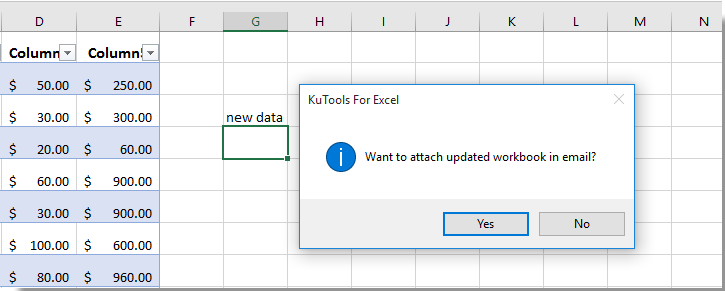
5. Daha sonra, otomatik olarak bir e-posta oluşturulur, güncellenmiş çalışma kitabı ekli veya eksik olabilir. Tüm belirtilen alanlar e-postada yer alır. Lütfen göndermek için Gönder düğmesine tıklayın.

Not: VBA kodu yalnızca Outlook'u e-posta programınız olarak kullandığınızda çalışmaktadır.
İlgili makaleler:
- Excel'de hücre değerine göre otomatik olarak e-posta gönderme nasıl yapılır?
- Excel'de çalışma kitabı kaydedildiğinde Outlook aracılığıyla e-posta gönderme nasıl yapılır?
- Excel'de belirli bir hücre değiştirilirse e-posta gönderme nasıl yapılır?
- Excel'de butona tıklandığında e-posta gönderme nasıl yapılır?
- Excel'de son tarih geldiğinde e-posta gönderme nasıl yapılır?
En İyi Ofis Verimlilik Araçları
Kutools for Excel ile Excel becerilerinizi güçlendirin ve benzersiz bir verimlilik deneyimi yaşayın. Kutools for Excel, üretkenliği artırmak ve zamandan tasarruf etmek için300'den fazla Gelişmiş Özellik sunuyor. İhtiyacınız olan özelliği almak için buraya tıklayın...
Office Tab, Ofis uygulamalarına sekmeli arayüz kazandırır ve işinizi çok daha kolaylaştırır.
- Word, Excel, PowerPoint'te sekmeli düzenleme ve okuma işlevini etkinleştirin.
- Yeni pencereler yerine aynı pencerede yeni sekmelerde birden fazla belge açıp oluşturun.
- Verimliliğinizi %50 artırır ve her gün yüzlerce mouse tıklaması azaltır!
Tüm Kutools eklentileri. Tek kurulum
Kutools for Office paketi, Excel, Word, Outlook & PowerPoint için eklentileri ve Office Tab Pro'yu bir araya getirir; Office uygulamalarında çalışan ekipler için ideal bir çözümdür.
- Hepsi bir arada paket — Excel, Word, Outlook & PowerPoint eklentileri + Office Tab Pro
- Tek kurulum, tek lisans — dakikalar içinde kurulun (MSI hazır)
- Birlikte daha verimli — Ofis uygulamalarında hızlı üretkenlik
- 30 günlük tam özellikli deneme — kayıt yok, kredi kartı yok
- En iyi değer — tek tek eklenti almak yerine tasarruf edin