Excel'de belirli bir aralıkta belirli bir değer varsa bir değer nasıl döndürülür?
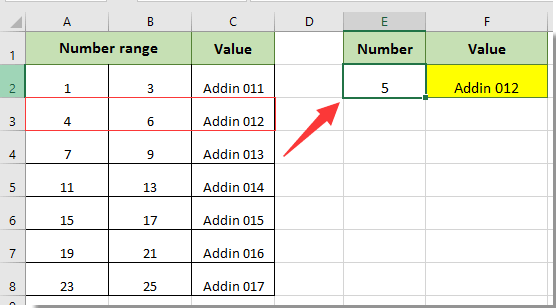
Soldaki ekran görüntüsünde gösterildiği gibi, verilen bir sayı 5 belirli bir sayı aralığındaysa, bitişik hücrede değerin nasıl döndürüleceği. Bu makaledeki formül yöntemi, bunu başarmanıza yardımcı olabilir.
Belirli bir değer belirli bir aralıkta mevcutsa, formül kullanarak bir değer döndür
Belirli bir değer belirli bir aralıkta mevcutsa, formül kullanarak bir değer döndür
Excel'de belirli bir aralıkta belirli bir değer varsa, bir değer döndürmek için lütfen aşağıdaki formülü uygulayın.
1. Boş bir hücre seçin, formül girin = DÜŞEYARA (E2, A2: C8,3, DOĞRU) Formül Çubuğuna girin ve ardından Keşfet anahtar. Ekran görüntüsüne bakın:
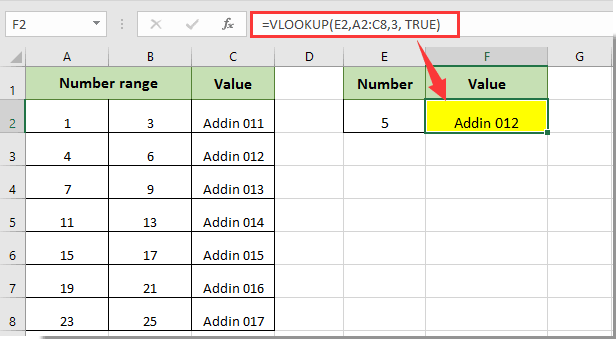
Verilen 5 sayısının 4-6 sayı aralığında olduğunu görebilirsiniz, ardından bitişik hücrede karşılık gelen Addin 012 değeri, yukarıdaki ekran görüntüsünde gösterildiği gibi hemen seçilen hücreye doldurulur.
Notlar: Formülde, E2, hücrenin verilen sayıyı, A2: C8, sayı aralığını ve verilen sayıya göre döndüreceğiniz değeri içerir ve 3 sayısı, döndüreceğiniz değerin üçüncü sütununda yer aldığı anlamına gelir. aralık A2: C8. Lütfen ihtiyacınıza göre değiştirin.
İlgili Makaleler:
- Excel'de vlookup değeri nasıl doğru veya yanlış / evet veya hayır döndürülür?
- Excel'de bitişik veya sonraki hücrede dönüş değeri nasıl vlookup olur?
- Bir hücre Excel'de belirli bir metin içeriyorsa, başka bir hücrede değer nasıl döndürülür?
En İyi Ofis Üretkenlik Araçları
Kutools for Excel ile Excel Becerilerinizi Güçlendirin ve Daha Önce Hiç Olmadığı Gibi Verimliliği Deneyimleyin. Kutools for Excel, Üretkenliği Artırmak ve Zamandan Tasarruf Etmek için 300'den Fazla Gelişmiş Özellik Sunar. En Çok İhtiyacınız Olan Özelliği Almak İçin Buraya Tıklayın...

Office Tab, Office'e Sekmeli Arayüz Getirir ve İşinizi Çok Daha Kolay Hale Getirir
- Word, Excel, PowerPoint'te sekmeli düzenlemeyi ve okumayı etkinleştirin, Publisher, Access, Visio ve Project.
- Yeni pencereler yerine aynı pencerenin yeni sekmelerinde birden çok belge açın ve oluşturun.
- Üretkenliğinizi% 50 artırır ve her gün sizin için yüzlerce fare tıklamasını azaltır!
