Excel'de çalışma sayfasını görüntülemeye karşı nasıl koruyabilirsiniz?
Bu makale, Excel'de bir çalışma sayfasını diğer kullanıcıların görüntülemesine karşı korumaktan bahsediyor.
Excel'de çalışma sayfasını görüntülemeye karşı koruma
Excel'de çalışma sayfasını görüntülemeye karşı koruma
Excel'de belirli bir çalışma sayfasını görüntülemeye karşı korumak için lütfen aşağıdaki adımları izleyin.
1. Görüntülemeye karşı korumak istediğiniz çalışma sayfasını açın, sayfa sekmesine sağ tıklayın ve bağlam menüsünden Gizle'yi seçerek çalışma sayfasını gizleyin. Ekran görüntüsüne bakın:
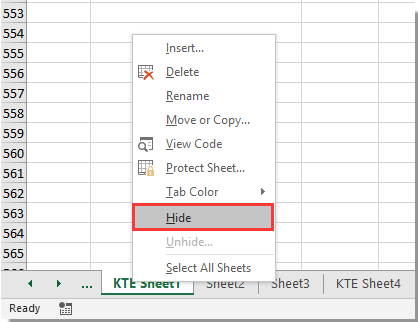
2. Gözden Geçir > Çalışma Kitabını Koru'ya tıklayın.
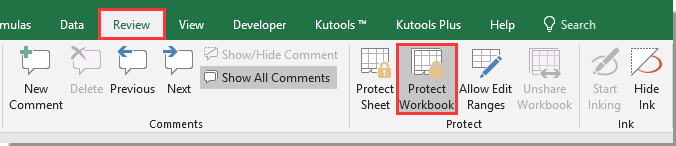
3. Yapı ve Pencereleri Koruma iletişim kutusunda, Parola metin kutusuna bir parola girin, Yapı kutusunun işaretli kalmasını sağlayın ve ardından Tamam düğmesine tıklayın. Ardından, Parolayı Onayla iletişim kutusunda parolayı onaylayın. Ekran görüntüsüne bakın:
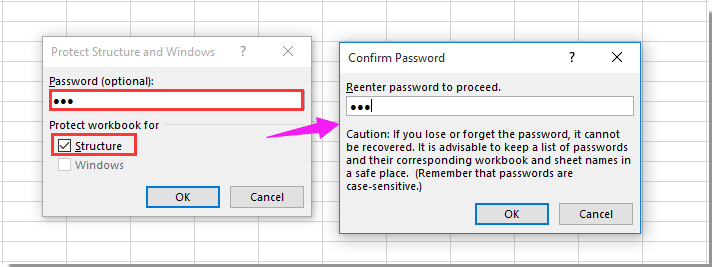
Şimdi, belirli çalışma sayfası çalışma kitabında görüntülenmek üzere korunmaktadır.
İlgili makaleler:
- Excel'de korumalı bir çalışma sayfasında açılır liste nasıl kullanılır?
- Excel'de tüm çalışma sayfasını korumadan belirli hücreleri nasıl kilitleyebilirsiniz?
- Excel'de çalışma sayfasını korumadan formülü gizlemek ancak sonucu göstermek nasıl yapılır?
En İyi Ofis Verimlilik Araçları
Kutools for Excel ile Excel becerilerinizi güçlendirin ve benzersiz bir verimlilik deneyimi yaşayın. Kutools for Excel, üretkenliği artırmak ve zamandan tasarruf etmek için300'den fazla Gelişmiş Özellik sunuyor. İhtiyacınız olan özelliği almak için buraya tıklayın...
Office Tab, Ofis uygulamalarına sekmeli arayüz kazandırır ve işinizi çok daha kolaylaştırır.
- Word, Excel, PowerPoint'te sekmeli düzenleme ve okuma işlevini etkinleştirin.
- Yeni pencereler yerine aynı pencerede yeni sekmelerde birden fazla belge açıp oluşturun.
- Verimliliğinizi %50 artırır ve her gün yüzlerce mouse tıklaması azaltır!
Tüm Kutools eklentileri. Tek kurulum
Kutools for Office paketi, Excel, Word, Outlook & PowerPoint için eklentileri ve Office Tab Pro'yu bir araya getirir; Office uygulamalarında çalışan ekipler için ideal bir çözümdür.
- Hepsi bir arada paket — Excel, Word, Outlook & PowerPoint eklentileri + Office Tab Pro
- Tek kurulum, tek lisans — dakikalar içinde kurulun (MSI hazır)
- Birlikte daha verimli — Ofis uygulamalarında hızlı üretkenlik
- 30 günlük tam özellikli deneme — kayıt yok, kredi kartı yok
- En iyi değer — tek tek eklenti almak yerine tasarruf edin