Bir Excel hücresinde virgülle ayrılmış bir listede bir değerin var olup olmadığını nasıl kontrol edebilirim?
Excel'de, Satışlar,123,AAA gibi virgülle ayrılmış bir liste içeren bir hücrede belirli bir değerin var olup olmadığını belirlemeniz gerekebilir. Bu kılavuz, bir değerin varlığını hızlıca kontrol etmek ve "Evet" veya "Hayır" sonucunu döndürmek için basit bir formül tabanlı yöntem açıklar.
Bir Excel hücresinde virgülle ayrılmış bir listede bir değerin var olup olmadığını formül ile kontrol edin
Aşağıdaki formül, Excel'de virgülle ayrılmış bir listeye sahip bir hücrede bir değeri bulmanıza yardımcı olabilir. Lütfen şu adımları izleyin.
1. Boş bir hücre seçin, =EĞER(SAYIYSA(ARA(123;A2));"evet";"hayır") formülünü Formül Çubuğuna girin ve ardından Enter tuşuna basın. Ekran görüntüsüne bakın:
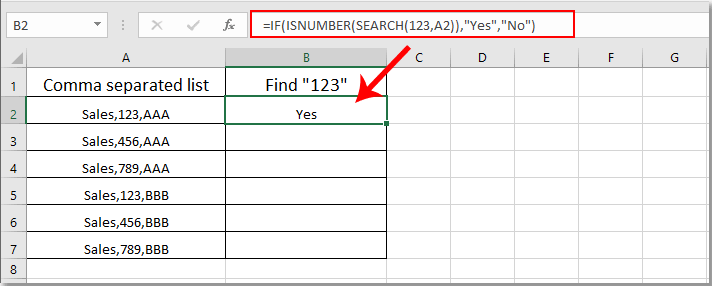
Not: Formülde, A2 kontrol etmek istediğiniz virgülle ayrılmış değerleri içeren hücredir.
2. Sonuç hücresini seçili tutun ve tüm sonuçları almak için Doldurma Tutamacını aşağı doğru sürükleyin. Eğer “123” değeri virgülle ayrılmış hücrelerde varsa, “Evet” sonucunu alacaksınız; aksi takdirde “Hayır” sonucunu alacaksınız. Ekran görüntüsüne bakın:
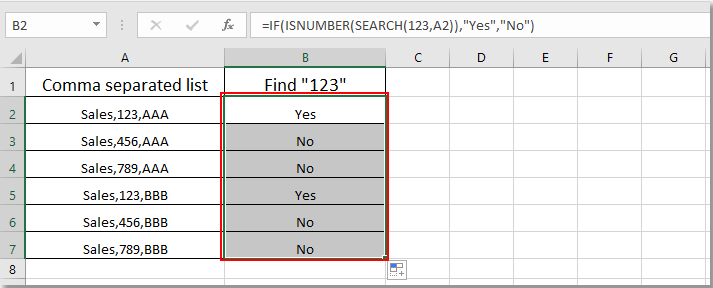
İlgili makaleler:
- Excel'de tüm boş hücreleri belirli bir sayı veya metinle nasıl bulup değiştirebilirim?
- Excel'deki hücrelerde virgülleri yeni satırlarla (Alt + Enter) nasıl değiştirebilirim?
- Excel'de virgülle ayrılmış değerleri satırlara veya sütunlara nasıl bölebilirim?
- Excel'de hücre/metnin sonuna virgül nasıl eklenir?
- Excel'deki tüm virgülleri nasıl kaldırabilirim?
En İyi Ofis Verimlilik Araçları
Kutools for Excel ile Excel becerilerinizi güçlendirin ve benzersiz bir verimlilik deneyimi yaşayın. Kutools for Excel, üretkenliği artırmak ve zamandan tasarruf etmek için300'den fazla Gelişmiş Özellik sunuyor. İhtiyacınız olan özelliği almak için buraya tıklayın...
Office Tab, Ofis uygulamalarına sekmeli arayüz kazandırır ve işinizi çok daha kolaylaştırır.
- Word, Excel, PowerPoint'te sekmeli düzenleme ve okuma işlevini etkinleştirin.
- Yeni pencereler yerine aynı pencerede yeni sekmelerde birden fazla belge açıp oluşturun.
- Verimliliğinizi %50 artırır ve her gün yüzlerce mouse tıklaması azaltır!
Tüm Kutools eklentileri. Tek kurulum
Kutools for Office paketi, Excel, Word, Outlook & PowerPoint için eklentileri ve Office Tab Pro'yu bir araya getirir; Office uygulamalarında çalışan ekipler için ideal bir çözümdür.
- Hepsi bir arada paket — Excel, Word, Outlook & PowerPoint eklentileri + Office Tab Pro
- Tek kurulum, tek lisans — dakikalar içinde kurulun (MSI hazır)
- Birlikte daha verimli — Ofis uygulamalarında hızlı üretkenlik
- 30 günlük tam özellikli deneme — kayıt yok, kredi kartı yok
- En iyi değer — tek tek eklenti almak yerine tasarruf edin