Excel'de iki tarih arasındaki yüzdeyi nasıl hesaplarım?
Excel'de devam eden projeleri yönetirken veya planlanan görevlerin ilerlemesini izlerken, genellikle bir görevin toplam planlanan süresinin ne kadarının bugüne kadar geçtiğini hesaplamak gerekir. Bu, projelerin programın önünde, üzerinde veya gerisinde olup olmadığını değerlendirmenizi sağlar. Örneğin, her birinin başlangıç ve bitiş tarihi olan görevler içeren bir çalışma sayfasınız olabilir. Bugün itibarıyla, her görev için planlanan sürenin yüzde kaçının geçtiğini bilmek istersiniz. Bu öğretici, Excel'de bunu gerçekleştirmek için pratik yöntemleri anlatacak, ilerleme yüzdelerini otomatik olarak güncellemenin yollarını açıklayacak ve koşullu biçimlendirme kullanarak bu sonuçlara göre görevleri görsel olarak vurgulamanın nasıl yapılacağını gösterecektir.
Aşağıdaki ekran görüntüsü, başlangıç tarihi, bitiş tarihi ve istenen tamamlanma yüzdesi ile örnek bir görev listesini göstermektedir:
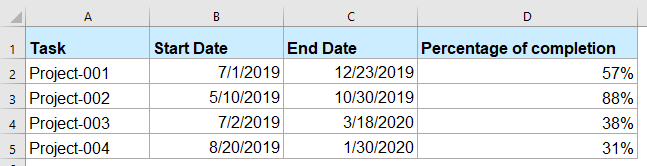
- İki tarih arasındaki tamamlanma yüzdesini formülle hesaplayın
- VBA Kodu – Satırlar ve tarihler arasında dinamik güncelleme için yüzde hesaplama işlemini otomatikleştirin
İki tarih arasındaki tamamlanma yüzdesini formülle hesaplayın
İki tarih arasında bir görevin tamamlanma yüzdesini hesaplamak için, Excel'in DATEDIF ve TODAY fonksiyonlarına dayalı bir formül kullanabilirsiniz. Bu yaklaşım, küçük sayıda göreviniz olduğunda ve veri setiniz sık sık değişmediğinde uygundur.
1. Sonucu görmek istediğiniz satırda boş bir hücreye (örneğin, D2 hücresine) aşağıdaki formülü girin:
=(DATEDIF(B2,TODAY(),"d")+1)/(DATEDIF(B2,C2,"d")+1)Parametre açıklaması:
B2 görevin başlangıç tarihinin bulunduğu hücredir ve C2 bitiş tarihinin bulunduğu hücredir. TODAY() otomatik olarak bugünün tarihini döndürür, böylece formül, görevin başladığından beri geçen gün sayısını, görevin tam planlanan süresine bölerek hesaplar.
2. Formülü girdikten sonra, formülü tüm gerekli satırlara kopyalamak için dolgu tutamacını aşağı çekin. Her satır, bugüne göre görevin mevcut tamamlanma oranını gösterecektir. Aşağıdaki örnek, bunun birkaç göreve uygulanmasını göstermektedir:
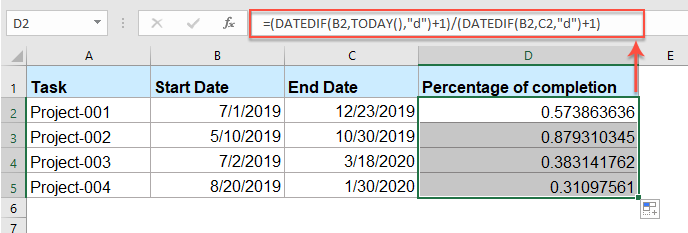
3. Tüm hesaplanmış hücreleri seçin. Ana Sayfa sekmesine gidin, ardından Sayı grubundaki Yüzde Stili düğmesine tıklayarak değerleri ondalık yerine yüzde olarak görüntüleyin. Tercih ettiğiniz hassasiyet için Ondalık Artır ve Ondalık Azalt düğmelerini kullanarak ondalık basamak sayısını daha da ayarlayabilirsiniz.
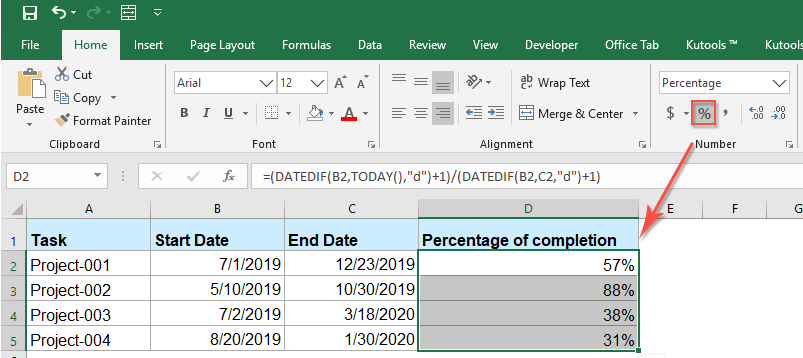
Uyarılar: Bu yaklaşım çok esnektir, ancak tüm tarih hücrelerinin Excel'de gerçek tarihler olarak biçimlendirildiğinden emin olmanız gerekir; aksi takdirde hatalar veya yanlış değerler oluşabilir.
Sonuçların her gün otomatik olarak güncellenmesini istiyorsanız, TODAY(), her defasında çalışma kitabının yeniden hesaplandığında veya açıldığında yüzdelik değerin güncel ilerlemeyi yansıttığından emin olur. Ancak, manuel olarak girilen statik değerleri referans alırsanız (TODAY() yerine), zaman geçtikçe bu tarihleri kendiniz güncellemeniz gerekeceğini unutmayın.
VBA Kodu – Satırlar ve tarihler arasında dinamik güncelleme için yüzde hesaplama işlemini otomatikleştirin
Çalışma sayfanızda tanımlanmış başlangıç ve bitiş tarihleri olan birçok göreviniz varsa, VBA'yı bugünün tarihine göre her görevin ilerleme yüzdesini otomatik olarak hesaplamak için kullanabilirsiniz. Bu yöntem, formülleri manuel olarak doldurmadan satırlar arasında görev ilerlemesini dinamik olarak güncellemek istediğinizde yardımcı olur. Makro, her satırı döngüyle tarar, bugünün tarihini görevin başlangıç ve bitiş tarihleriyle karşılaştırır ve geçen süreyi toplam sürenin yüzdesi olarak hesaplar. Sonuç daha sonra hedef sütuna eklenir ve her görevin ne kadar ilerlediğine dair hızlı bir genel bakış sağlar.
1. Microsoft Visual Basic for Applications düzenleyicisini açmak için Alt + F11 tuşlarına basın. VBA düzenleyicisinde, yeni bir modül oluşturmak için Ekle > Modül'e gidin ve ardından aşağıdaki kodu yapıştırın:
Sub UpdateTaskCompletionPercent()
'Updated by Extendoffice 20250724
Dim ws As Worksheet
Dim lastRow As Long
Dim i As Long
Dim StartDateCol As String, EndDateCol As String, PercentCol As String
Dim startDate As Variant, endDate As Variant, todayDate As Date
Dim pct As Double
On Error Resume Next
xTitleId = "KutoolsforExcel"
Set ws = Application.ActiveSheet
' Adjust these column letters as needed
StartDateCol = "B"
EndDateCol = "C"
PercentCol = "D"
todayDate = Date
lastRow = ws.Cells(ws.Rows.Count, StartDateCol).End(xlUp).Row
For i = 2 To lastRow ' Skip header
startDate = ws.Cells(i, StartDateCol).Value
endDate = ws.Cells(i, EndDateCol).Value
If IsDate(startDate) And IsDate(endDate) Then
If endDate >= startDate Then
If todayDate < startDate Then
pct = 0
ElseIf todayDate >= endDate Then
pct = 1
Else
pct = (todayDate - startDate + 1) / (endDate - startDate + 1)
End If
ws.Cells(i, PercentCol).Value = pct
ws.Cells(i, PercentCol).NumberFormat = "0.00%"
Else
ws.Cells(i, PercentCol).Value = "Invalid dates"
End If
Else
ws.Cells(i, PercentCol).Value = "Date error"
End If
Next i
End Sub2. Kodu girdikten sonra F5 tuşuna basın (veya ![]() Çalıştır düğmesine tıklayın) betiği çalıştırmak için. Bu toplu işlem, her satır için yüzde sütununu (D) anında dolduracaktır.
Çalıştır düğmesine tıklayın) betiği çalıştırmak için. Bu toplu işlem, her satır için yüzde sütununu (D) anında dolduracaktır.
Notlar ve sorun giderme:
- Görev verilerinizi farklı sütunlarda tutuyorsanız, koddaki
StartDateCol,EndDateColvePercentCol'yi sayfa düzeninize uyacak şekilde ayarlayın. - Betik "Tarih hatası" veya "Geçersiz tarihler" gösterirse, boş satırlar, yanlış tarih girişleri veya çakışan/yanlış başlangıç-bitiş tarihleri olup olmadığını kontrol edin.
- Bu yaklaşım, yüzde hesaplamalarınızın özellikle toplu veri düzenlemelerinden veya diğer kaynaklardan veri aktardıktan sonra tüm görevler için doğru ve güncellenmiş olmasını sağlar.
Bu VBA çözümü, formülleri manuel olarak kopyalamanın verimsiz olduğu tekrarlayan veri hazırlıkları ve otomatik raporlamalar için pratiktir.
Daha fazla ilgili yüzde makalesi:
- İndirim Yüzdesinden Orijinal Fiyatı Hesapla
- Genellikle günlük hayatta, alışveriş merkezinde indirimli ürünler bulunur. Eğer aşağıdaki ekran görüntüsünde gösterildiği gibi indirimli fiyatı ve yüzde indirimi biliyorsanız, Excel'de bu ürünün orijinal fiyatını nasıl hesaplarsınız?
- Geçen Yıl veya Ayın Yüzdesini Hesapla
- Diyelim ki, bir çalışma sayfasında tarih listesi var ve verilen tarihe göre geçen veya kalan yıl veya ayın yüzdesini almak istiyorsunuz. Bu işi Excel'de nasıl çözerdiniz?
- Bir Listedeki Evet ve Hayır Yüzdesini Hesapla
- Excel çalışma sayfasındaki bir aralıktaki hücre listesinden evet ve hayır metinlerinin yüzdesini nasıl hesaplarsınız? Belki bu makale size bu görevle başa çıkmaya yardımcı olacaktır.
- Hem Yüzde Hem Değer İçeren Bir Grafik Oluşturun
- Sütun veya çubuk grafiğe yüzde veya değer eklemek kolaydır, ancak Excel'de hem yüzde hem de değeri gösteren bir sütun veya çubuk grafiği oluşturmayı denediniz mi?
- Excel'de Yüzde Hesaplamak İçin COUNTIF Kullanımı
- Örneğin, bir araştırma makalesinin özet raporum var ve üç seçenek A, B, C var, şimdi bu üç seçeneğin yüzdesini hesaplamak istiyorum. Yani, tüm seçenekler içinde A seçeneğinin yüzde kaçını oluşturduğunu bilmek istiyorum. Bu makalede, bir aralıktaki belirli bir seçeneğin yüzdesini nasıl elde edeceğimi anlatacağım.
En İyi Ofis Üretkenlik Araçları
Kutools for Excel, sorunlarınızın çoğunu çözer ve üretkenliğinizi %80 artırır.
- Süper Formül Çubuğu (birden fazla satır metin ve formülü kolayca düzenleme); Okuma Düzeni (büyük miktarda hücreyi kolayca okuma ve düzenleme); Filtrelenmiş Alana Yapıştır...
- Hücreleri/Satırları/Sütunları Birleştir ve Veriyi Koru; Hücre İçeriğini Böl; Yinelenen Satırları Birleştir ve Topla/Ortalama... Yinelenen Hücreleri Önle; Aralıkları Karşılaştır...
- Yinelenen veya Benzersiz Satırları Seç; Boş Satırları Seç (tüm hücreler boş); Çok sayıda Çalışma Kitabında Süper Bul ve Yaklaşık Bul; Rastgele Seçim...
- Formül referansını değiştirmeden Birden Fazla Hücreyi Tam Kopyala; Çoklu Sayfalara Otomatik Referans Oluştur; Madde İşaretleri, Onay Kutuları Ekle ve daha fazlası...
- Formülleri, Aralıkları, Grafikleri ve Resimleri Favorilere Ekle ve Hızlıca Ekle; Hücreleri şifreyle şifrele; Posta Listesi oluştur ve e-postalar gönder...
- Metni Çıkart, Metin Ekle, Belirli bir konumda karakterleri kaldır, Boşlukları Kaldır; Veri Sayfası İstatistikleri oluştur ve yazdır; Hücre İçeriği ve Yorumlar arasında dönüştür...
- Süper Filtre (filtre düzenlerini kaydet ve diğer sayfalara uygula); Ay/Hafta/Gün, sıklık ve daha fazlasına göre Gelişmiş Sıralama; Kalın, italik vb. özel filtreleme...
- Çalışma Kitaplarını ve Çalışma Sayfalarını Birleştir; Anahtar sütunlara dayalı Tabloları Birleştir; Veriyi Birden Çok Sayfaya Böl; xls, xlsx ve PDF'leri Toplu Dönüştür...
- Hafta numarası, haftanın günü vb. göre PivotTable Gruplama... Kilitsiz, kilitli hücreleri farklı renklerle göster; Formül/İsim içeren hücreleri vurgula...

- Word, Excel, PowerPoint'de sekmeli düzenleme ve okumayı etkinleştir.
- Aynı pencerede yeni sekmelerde birden fazla belge açın ve oluşturun, yeni pencereler yerine.
- Üretkenliğinizi %50 artırır ve her gün yüzlerce fare tıklamasından sizi kurtarır!
