Outlook'ta e-postaları otomatik olarak klasöre nasıl taşırız?
Varsayılan olarak, Outlook tüm alınan e-postaları Gelen Kutusu klasörüne yerleştirir. Eğer gelen kutunuzun dağınık olduğunu düşünüyorsanız ve bazı belirli e-postaları otomatik olarak başka bir klasöre taşımak istiyorsanız ne yapmalısınız? Bu öğretici, Outlook'ta otomatik olarak e-postaları belirli bir klasöre taşımak için bir kural oluşturmanıza yardımcı olacaktır.
Outlook'ta kural oluşturarak e-postaları otomatik olarak klasöre taşıma
Outlook'ta kural oluşturarak e-postaları otomatik olarak klasöre taşıma
1. Öncelikle, taşımak istediğiniz bir e-postayı seçin, sağ tıklayın ve Kurallar > Kural Oluştur… seçeneğini tıklayın. Ekran görüntüsüne bakın:
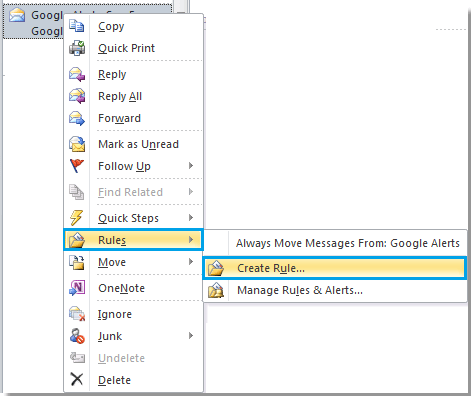
2. Kural Oluştur iletişim kutusunda, Seçili tüm koşullara sahip e-posta aldığım zaman bölümünde bu e-posta için koşulu belirtin (burada Konu şu içeriyor onay kutusunu işaretledim ve seçilen e-postanın konusu metin kutusuna otomatik olarak eklendi). Ve Yapılacaklar bölümünde Öğeyi klasöre taşı kutusunu işaretleyin, ardından Klasör Seç düğmesine tıklayın.
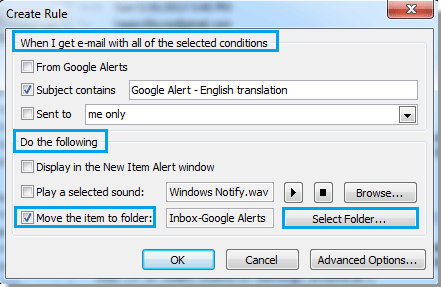
3. Kurallar ve Uyarılar iletişim kutusunda, taşınan e-postaları kaydetmek için bir klasör seçin, ardından iletişim kutusunu kapatmak için Tamam'a tıklayın.
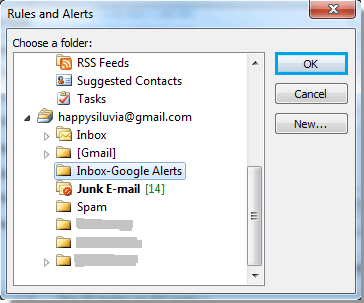
4. Eğer bu e-postalar için yeni bir klasör oluşturmak istiyorsanız, Yeni… düğmesine tıklayarak yeni bir klasör oluşturun.
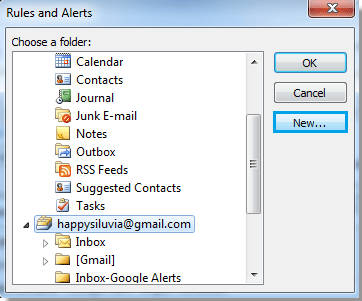

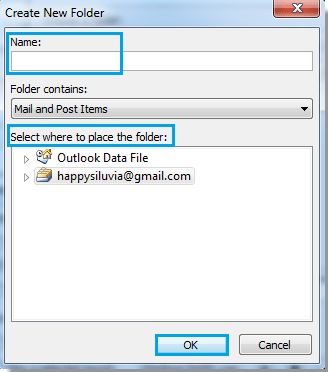
Yeni Klasör Oluştur iletişim kutusunda, klasörü adlandırın, yeni klasörü nereye yerleştireceğinizi seçin bölümünde bir klasör seçin ve ardından Tamam düğmesine tıklayın.
5. Kural Oluştur iletişim kutusuna geri döndüğünde, tüm ayarları tamamlamak için Tamam'a tıklayın.
6. Şimdi, bir Başarı uyarısı kutusu açılır, Mevcut klasördeki mesajlarda bu kuralı şimdi çalıştır kutusunu işaretleyin ve ardından taşımaya başlamak için Tamam'a tıklayın.
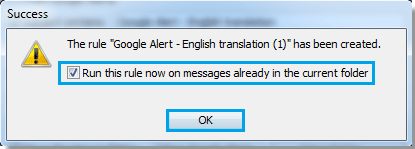
7. Artık Outlook, belirtilen koşulları karşılayan e-postaları aldığında, bunları otomatik olarak belirli bir klasöre taşıyacaktır.
En İyi Ofis Verimlilik Araçları
Son Dakika: Kutools for Outlook Ücretsiz Sürümünü Sunmaya Başladı!
Yepyeni Kutools for Outlook ile100'den fazla etkileyici özelliği deneyimleyin! Şimdi indir!
📧 E-posta Otomasyonu: Otomatik Yanıt (POP ve IMAP için kullanılabilir) / E-posta Gönderimini Zamanla / E-posta Gönderirken Kurala Göre Otomatik CC/BCC / Gelişmiş Kurallar ile Otomatik Yönlendirme / Selamlama Ekle / Çoklu Alıcılı E-postaları Otomatik Olarak Bireysel Mesajlara Böl...
📨 E-posta Yönetimi: E-postayı Geri Çağır / Konu veya diğer kriterlere göre dolandırıcılık amaçlı e-postaları engelle / Yinelenen e-postaları sil / Gelişmiş Arama / Klasörleri Düzenle...
📁 Ekler Pro: Toplu Kaydet / Toplu Ayır / Toplu Sıkıştır / Otomatik Kaydet / Otomatik Ayır / Otomatik Sıkıştır...
🌟 Arayüz Büyüsü: 😊 Daha Fazla Şık ve Eğlenceli Emoji / Önemli e-postalar geldiğinde uyarı / Outlook'u kapatmak yerine küçült...
👍 Tek Tıkla Harikalar: Tümüne Eklerle Yanıtla / Kimlik Avı E-postalarına Karşı Koruma / 🕘 Gönderenin Saat Dilimini Göster...
👩🏼🤝👩🏻 Kişiler & Takvim: Seçilen E-postalardan Toplu Kişi Ekle / Bir Kişi Grubunu Bireysel Gruplara Böl / Doğum günü hatırlatıcısını kaldır...
Kutools'u tercih ettiğiniz dilde kullanın – İngilizce, İspanyolca, Almanca, Fransızca, Çince ve40'tan fazla başka dili destekler!


🚀 Tek Tıkla İndir — Tüm Ofis Eklentilerini Edinin
Şiddetle Tavsiye Edilen: Kutools for Office (5'i1 arada)
Tek tıkla beş kurulum paketini birden indirin — Kutools for Excel, Outlook, Word, PowerPoint ve Office Tab Pro. Şimdi indir!
- ✅ Tek tık kolaylığı: Beş kurulum paketinin hepsini tek seferde indirin.
- 🚀 Her türlü Ofis görevi için hazır: İhtiyacınız olan eklentileri istediğiniz zaman yükleyin.
- 🧰 Dahil olanlar: Kutools for Excel / Kutools for Outlook / Kutools for Word / Office Tab Pro / Kutools for PowerPoint