Outlook'taki E-postalarda imzaya nasıl resim / logo eklenir?
Bir şirketin, işletmenin veya kuruluşun en tanınabilir özelliği muhtemelen logosudur. E-postalarınızdaki imzalara logonuzu eklemek iyi bir fikirdir. Bu makale, Microsoft Outlook'taki e-posta iletilerinde imzanıza bir logo veya resim eklemenin yolunu tanıtmaktadır.
Outlook'taki E-postada imzaya bir logo veya resim ekleme
Outlook'taki E-postalarda imzaya resim / logo ekleme
Öncelikle, logonuzu bir resim olarak kaydedin. Daha sonra aşağıdaki adımları izleyerek logonuzu veya resmi imzanıza ekleyebilirsiniz:
1. İleti penceresinde, "İleti" sekmesi altında "Ekle" grubunda bulunan "İmza" düğmesine tıklayın.

Yukarıdaki yönteme ek olarak, "Ekle" sekmesi altında "Ekle" grubunda da "İmza" düğmesini bulabilirsiniz.

2. Açılır listedeki "İmzalar" öğesine tıklayın.
3. "İmza ve Kağıt Başlığı" iletişim kutusunda, logoyu veya resmi eklemek istediğiniz imzayı "Düzenlenecek imzayı seç" kutusundan seçin.
4. "İmzayı düzenle" bölümünde, logoyu veya resmi eklemek istediğiniz konuma imleci yerleştirin.
5. Resim düğmesine tıklayın. ![]() .
.
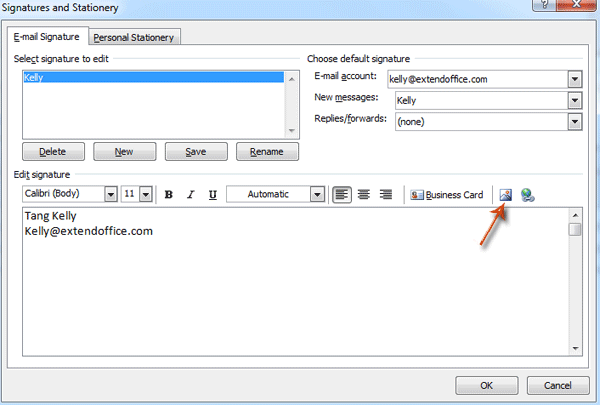
6. "Resim Ekle" iletişim kutusunda eklemek istediğiniz logoyu veya resmi seçin ve "Ekle" düğmesine tıklayın. Ekle düğmesine tıkladıktan sonra, logonun veya resmin imzaya eklendiğini göreceksiniz.

7. İmza ve Kağıt Başlığı iletişim kutusundaki "Tamam" düğmesine tıklayın.
Not: Şimdiye kadar, logonuzu veya resminizi seçilen imzaya eklediniz. Eğer bu imzayı, logolu veya resimli imzayı varsayılan imza olarak ayarlarsanız, eklenen logo veya resim ve orijinal imza bilgileri, oluşturduğunuz her iletiye otomatik olarak eklenecektir.
Demo: Outlook imzasına bir logo veya resim ekleme
Bu videoda Kutools / Kutools Plus sekmesini keşfedin – güçlü özelliklerle dolu, ücretsiz AI araçları da dahil! Tüm özellikleri 30 gün boyunca hiçbir kısıtlama olmadan ücretsiz deneyin!
Outlook'ta konuya veya imzaya otomatik olarak metin ve geçerli tarih/saat damgası/saat dilimi ekleme
Kutools for Outlook tarafından sağlanmaktadır.

En İyi Ofis Verimlilik Araçları
Son Dakika: Kutools for Outlook Ücretsiz Sürümünü Sunmaya Başladı!
Yepyeni Kutools for Outlook ile100'den fazla etkileyici özelliği deneyimleyin! Şimdi indir!
📧 E-posta Otomasyonu: Otomatik Yanıt (POP ve IMAP için kullanılabilir) / E-posta Gönderimini Zamanla / E-posta Gönderirken Kurala Göre Otomatik CC/BCC / Gelişmiş Kurallar ile Otomatik Yönlendirme / Selamlama Ekle / Çoklu Alıcılı E-postaları Otomatik Olarak Bireysel Mesajlara Böl...
📨 E-posta Yönetimi: E-postayı Geri Çağır / Konu veya diğer kriterlere göre dolandırıcılık amaçlı e-postaları engelle / Yinelenen e-postaları sil / Gelişmiş Arama / Klasörleri Düzenle...
📁 Ekler Pro: Toplu Kaydet / Toplu Ayır / Toplu Sıkıştır / Otomatik Kaydet / Otomatik Ayır / Otomatik Sıkıştır...
🌟 Arayüz Büyüsü: 😊 Daha Fazla Şık ve Eğlenceli Emoji / Önemli e-postalar geldiğinde uyarı / Outlook'u kapatmak yerine küçült...
👍 Tek Tıkla Harikalar: Tümüne Eklerle Yanıtla / Kimlik Avı E-postalarına Karşı Koruma / 🕘 Gönderenin Saat Dilimini Göster...
👩🏼🤝👩🏻 Kişiler & Takvim: Seçilen E-postalardan Toplu Kişi Ekle / Bir Kişi Grubunu Bireysel Gruplara Böl / Doğum günü hatırlatıcısını kaldır...
Kutools'u tercih ettiğiniz dilde kullanın – İngilizce, İspanyolca, Almanca, Fransızca, Çince ve40'tan fazla başka dili destekler!


🚀 Tek Tıkla İndir — Tüm Ofis Eklentilerini Edinin
Şiddetle Tavsiye Edilen: Kutools for Office (5'i1 arada)
Tek tıkla beş kurulum paketini birden indirin — Kutools for Excel, Outlook, Word, PowerPoint ve Office Tab Pro. Şimdi indir!
- ✅ Tek tık kolaylığı: Beş kurulum paketinin hepsini tek seferde indirin.
- 🚀 Her türlü Ofis görevi için hazır: İhtiyacınız olan eklentileri istediğiniz zaman yükleyin.
- 🧰 Dahil olanlar: Kutools for Excel / Kutools for Outlook / Kutools for Word / Office Tab Pro / Kutools for PowerPoint