Outlook'un e-postaları otomatik olarak silmesini nasıl durdur/durdurabilirsiniz?
Outlook'dan çıkarken Silinmiş Öğeler klasöründeki e-postaların otomatik olarak temizlendiğini gördünüz mü? Ya da e-postalar, takvim öğeleri veya görevler düzenli aralıklarla otomatik olarak kaldırılıyor mu? Bu makalede, Outlook'un Silinmiş Öğeler klasöründeki veya Outlook'taki herhangi bir belirtilen klasördeki öğeleri otomatik olarak silmesini durdurmak için iki çözüm tanıtacağım.
- Silinmiş Öğeler klasöründe Outlook'un e-postaları otomatik olarak silmesini durdurma
- Belirtilen klasörde Outlook'un e-postaları otomatik olarak silmesini durdurma
Silinmiş Öğeler klasöründe Outlook'un e-postaları otomatik olarak silmesini durdurma
Bu yöntem, Outlook'dan çıkarken Silinmiş Öğeler klasöründeki öğelerin otomatik olarak silinmesini durdurmak için size rehberlik edecektir. Lütfen aşağıdaki adımları izleyin:
1. Dosya > Seçenekler'e tıklayın.
2. Outlook Seçenekleri iletişim kutusunda lütfen Gelişmiş seçeneğine sol çubuktan tıklayın ve ardından Outlook'dan çıkarken Silinmiş Öğeler klasörünü boşalt seçeneğini Outlook başlangıç ve çıkış bölümünde işaretini kaldırın. Ekran görüntüsüne bakın:

3. Değişikliği kaydetmek için Tamam düğmesine tıklayın.
Artık, Outlook programından çıkarken Silinmiş Öğeler klasörü otomatik olarak temizlenmeyecektir.
Outlook'ta her e-postayı belirtilen alıcıya otomatik olarak iletme
Genel olarak konuşursak, belirli alıcılara, örneğin başka bir e-posta hesabınıza, Gmail'inize veya iş arkadaşlarınıza e-postaları otomatik olarak iletmek için bir kural belirleyebiliriz. Ancak, Outlook'ta özel bir kural yapılandırmanın uzun zaman alacağını hepimiz biliyoruz. Şimdi, Kutools for Outlook'un(Otomatik) İlet özelliğini tanıtıyoruz; bu özellik yalnızca birkaç tıklamayla otomatik bir iletme kuralı ayarlayabilir.
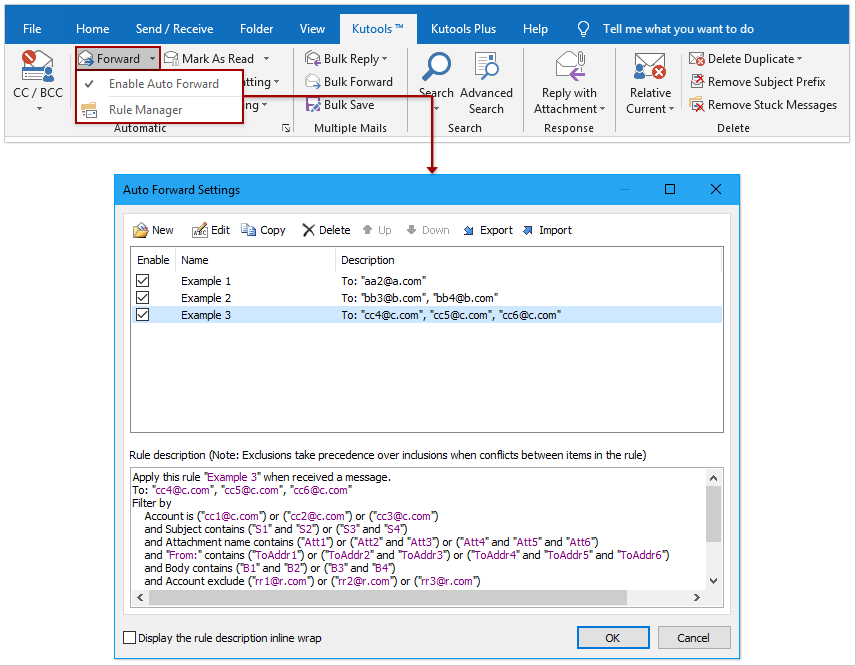
Belirtilen klasörde Outlook'un e-postaları otomatik olarak silmesini durdurma
Eğer belirli bir Outlook klasöründen düzenli aralıklarla öğeler otomatik olarak kaldırılıyorsa, örneğin randevu ve toplantılar her ay otomatik olarak siliniyorsa, bu durum AutoArchive tarafından kaynaklanıyor olabilir. Bu durumda, lütfen aşağıdaki adımları izleyin:
1. Belirtilen Outlook klasörüne sağ tıklayın ve Özellikler sağ tıklama menüsünden seçin. Ekran görüntüsüne bakın:
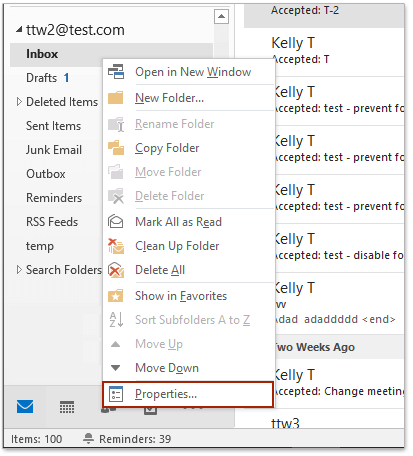
2. Açılır Özellikler iletişim kutusunda lütfen AutoArchive sekmesini etkinleştirin ve Bu klasördeki öğeleri arşivleme seçeneğini işaretleyin. Ekran görüntüsüne bakın:
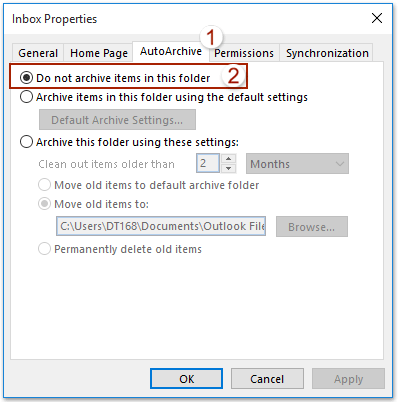
3. Değişikliği kaydetmek için Tamam düğmesine tıklayın.
Şimdi itibaren, belirtilen klasördeki eski öğeler otomatik olarak silinmeyecektir.
Not: Bu yöntem, posta klasörleri, takvim klasörleri ve görev klasörleri için de iyi çalışır.
İlgili Makaleler
Outlook klasöründen e-postaları zamanlanmış olarak nasıl silebilirsiniz?
Outlook'ta silmeyi geri alma (silinen e-postaları kurtarma) nasıl yapılır?
En İyi Ofis Verimlilik Araçları
Son Dakika: Kutools for Outlook Ücretsiz Sürümünü Sunmaya Başladı!
Yepyeni Kutools for Outlook ile100'den fazla etkileyici özelliği deneyimleyin! Şimdi indir!
📧 E-posta Otomasyonu: Otomatik Yanıt (POP ve IMAP için kullanılabilir) / E-posta Gönderimini Zamanla / E-posta Gönderirken Kurala Göre Otomatik CC/BCC / Gelişmiş Kurallar ile Otomatik Yönlendirme / Selamlama Ekle / Çoklu Alıcılı E-postaları Otomatik Olarak Bireysel Mesajlara Böl...
📨 E-posta Yönetimi: E-postayı Geri Çağır / Konu veya diğer kriterlere göre dolandırıcılık amaçlı e-postaları engelle / Yinelenen e-postaları sil / Gelişmiş Arama / Klasörleri Düzenle...
📁 Ekler Pro: Toplu Kaydet / Toplu Ayır / Toplu Sıkıştır / Otomatik Kaydet / Otomatik Ayır / Otomatik Sıkıştır...
🌟 Arayüz Büyüsü: 😊 Daha Fazla Şık ve Eğlenceli Emoji / Önemli e-postalar geldiğinde uyarı / Outlook'u kapatmak yerine küçült...
👍 Tek Tıkla Harikalar: Tümüne Eklerle Yanıtla / Kimlik Avı E-postalarına Karşı Koruma / 🕘 Gönderenin Saat Dilimini Göster...
👩🏼🤝👩🏻 Kişiler & Takvim: Seçilen E-postalardan Toplu Kişi Ekle / Bir Kişi Grubunu Bireysel Gruplara Böl / Doğum günü hatırlatıcısını kaldır...
Kutools'u tercih ettiğiniz dilde kullanın – İngilizce, İspanyolca, Almanca, Fransızca, Çince ve40'tan fazla başka dili destekler!


🚀 Tek Tıkla İndir — Tüm Ofis Eklentilerini Edinin
Şiddetle Tavsiye Edilen: Kutools for Office (5'i1 arada)
Tek tıkla beş kurulum paketini birden indirin — Kutools for Excel, Outlook, Word, PowerPoint ve Office Tab Pro. Şimdi indir!
- ✅ Tek tık kolaylığı: Beş kurulum paketinin hepsini tek seferde indirin.
- 🚀 Her türlü Ofis görevi için hazır: İhtiyacınız olan eklentileri istediğiniz zaman yükleyin.
- 🧰 Dahil olanlar: Kutools for Excel / Kutools for Outlook / Kutools for Word / Office Tab Pro / Kutools for PowerPoint