Outlook'ta gelecekteki tüm toplantıları nasıl reddedebilirim?
Outlook'unuzda bir toplantı oluşturduğunuzu veya kabul ettiğinizi varsayarsak, belirli bir tarihe göre bu toplantıya daha fazla ihtiyacınız olmayacak gelecekteki tüm olayları nasıl reddedebilirsiniz? Kolayca yapılabilmesi için bu makaledeki yöntemi takip edebilirsiniz.
Outlook'ta gelecekteki tüm toplantıları veya randevuları reddedin
Outlook'ta gelecekteki tüm toplantıları veya randevuları reddedin
Outlook'ta gelecekteki tüm toplantıları veya randevuları reddetmek için lütfen aşağıdaki işlemleri yapın.
1. Takvimi açın, gelecekteki oluşumunu reddetmek istediğiniz toplantıyı açmak için çift tıklayın ve Yinelenen Öğeleri Aç iletişim kutusunu seçin. Tüm dizi seçeneğini ve ardından OK düğmesine basın.
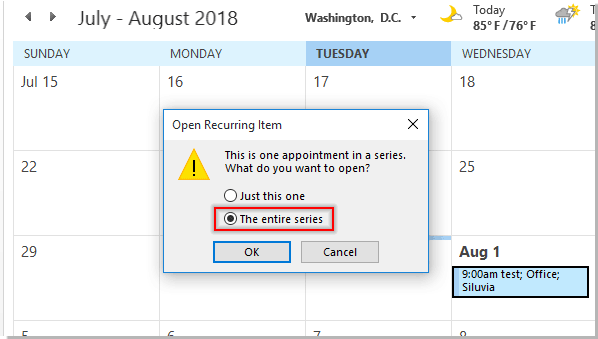
2. içinde Toplantı Serisi pencere, tıklayın Tekrar buton. Ekran görüntüsüne bakın:

3. içinde Randevu Tekrarlama iletişim kutusunu seçin. Bitiş tarihi seçeneği Tekrarlama aralığı bölümünde, dizide reddedeceğiniz gelecekteki toplantıdan önce bir tarih girin ve ardından OK düğmesine basın.

4. Ardından Güncelleme Gönder değiştirilen toplantıyı göndermek için düğmesine basın. Kabul edilen toplantı daveti için bu adımı atlayın.
Şimdi, 2018/8/10 sonrasında bu toplantının gelecekteki tüm tekrarları otomatik olarak reddedildi.
İlgili yazılar:
- Outlook'ta belirli bir kişiden gelen toplantı isteğini otomatik olarak nasıl kabul edebilirim?
- Bir toplantı davetini nasıl reddedebilirim, ancak yine de Outlook'ta takviminizde bırakabilirsiniz?
En İyi Ofis Üretkenlik Araçları
Outlook için Kutools - Outlook'unuzu Güçlendirecek 100'den Fazla Güçlü Özellik
🤖 AI Posta Yardımcısı: Yapay zeka büyüsüyle anında profesyonel e-postalar: tek tıkla dahice yanıtlar, mükemmel ton, çok dilli ustalık. E-posta göndermeyi zahmetsizce dönüştürün! ...
???? E-posta Otomasyonu: Ofis Dışında (POP ve IMAP için kullanılabilir) / E-posta Gönderimini Planla / E-posta Gönderirken Kurallara Göre Otomatik CC/BCC / Otomatik İletme (Gelişmiş Kurallar) / Otomatik Karşılama Ekleme / Çok Alıcılı E-postaları Otomatik Olarak Bireysel Mesajlara Bölün ...
📨 E-posta Yönetimi: E-postaları Kolayca Geri Çağırın / Dolandırıcılık E-postalarını Konulara ve Diğerlerine Göre Engelleyin / Yinelenen E-postaları Silin / gelişmiş Arama / Klasörleri Birleştir ...
📁 Ekler Pro: Toplu Kaydetme / Toplu Ayır / Toplu Sıkıştırma / Otomatik kaydet / Otomatik Ayır / Otomatik Sıkıştır ...
🌟 Arayüz Büyüsü: 😊Daha Fazla Güzel ve Havalı Emoji / Sekmeli Görünümlerle Outlook Verimliliğinizi Artırın / Outlook'u Kapatmak Yerine Küçültün ...
👍 Tek Tıklamayla Harikalar: Tümünü Gelen Eklerle Yanıtla / Kimlik Avına Karşı E-postalar / 🕘Gönderenin Saat Dilimini Göster ...
👩🏼🤝👩🏻 Kişiler ve Takvim: Seçilen E-postalardan Toplu Kişi Ekleme / Kişi Grubunu Bireysel Gruplara Bölme / Doğum Günü Hatırlatıcılarını Kaldır ...
üzerinde 100 Özellikler Keşfinizi Bekleyin! Daha Fazlasını Keşfetmek İçin Buraya Tıklayın.

