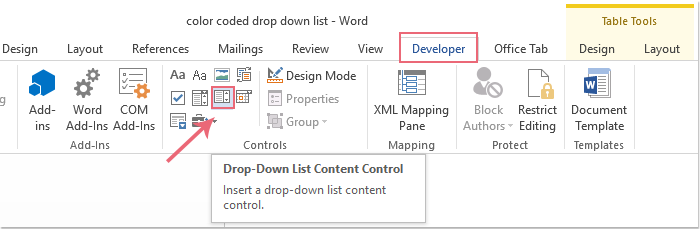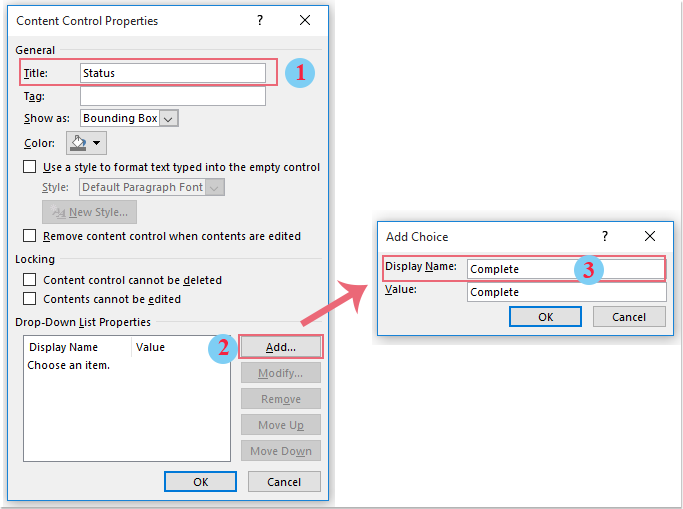Word tablosuna renk kodlu açılır liste nasıl eklenir?
Diyelim ki Word belgenizde bir tablo var ve şimdi bu tablonun bir sütununa renk kodlu bir açılır liste eklemek istiyorsunuz. Bu, açılır menüden bir seçenek seçtiğinizde hücre renginin kırmızıya döndüğü, başka bir seçenek seçtiğinizde ise hücre renginin yeşile dönmesi anlamına gelir, aşağıdaki ekran görüntüsünde gösterildiği gibi:

VBA kodu ile Word belgesine renk kodlu açılır liste ekleme
Aşağıdaki adımlar, bir tablo hücresine açılır liste eklemenizi ve seçilen öğeye göre hücreye arka plan rengi uygulamanızı sağlayacak:
- Açılır menüyü eklemek istediğiniz tablodaki bir hücreyi seçin ve ardından "Geliştirici" > "Açılır Liste İçerik Denetimi"'ne tıklayın.
Not: Şeritte Geliştirici sekmesini görmüyorsanız, şu adrese gidin: Word şeridinde Geliştirici sekmesini nasıl gösteririm.
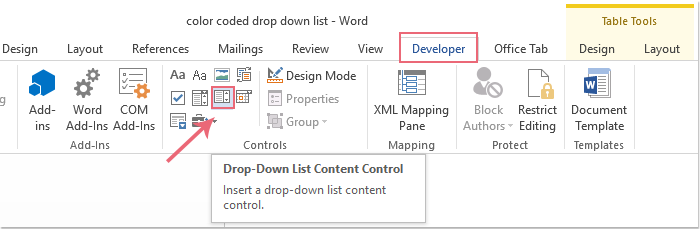
- Açılır liste, belirli hücreye eklenmiştir. Ardından "Geliştirici" > "Özellikler"'e tıklayın.
- İçerik Denetimi Özellikleri iletişim kutusunda, aşağıdakileri yapın:
- Başlık metin kutusuna başlık adını girin.
- Açılır menü öğesi eklemek için "Ekle" düğmesine tıklayın.
- Açılır liste öğesini Görünen Ad metin kutusuna yazın.
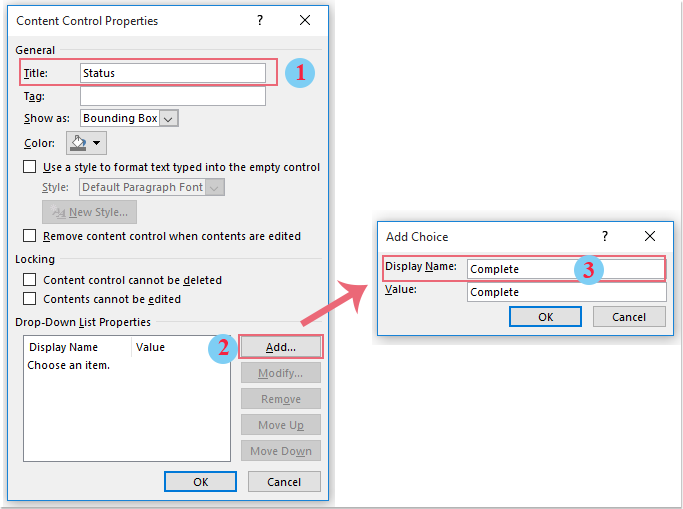
- Diğer açılır liste öğelerini eklemek için 3. Adımı tekrarlayın.
- İlk açılır liste oluşturulduktan sonra, onu diğer hücrelere kopyalayıp yapıştırabilirsiniz.

- ALT + F11 tuşlarına basılı tutarak "Microsoft Visual Basic for Applications" penceresini açın.
- Microsoft Visual Basic for Applications penceresinde, "Proje" bölmesinden "ThisDocument" öğesine çift tıklayarak modülü açın. Ardından aşağıdaki kodu boş modüle kopyalayıp yapıştırın:
Private Sub Document_ContentControlOnExit(ByVal ContentControl As ContentControl, Cancel As Boolean) With ContentControl.Range If ContentControl.Title = "Status" Then Select Case .Text Case "Complete" .Cells(1).Shading.BackgroundPatternColor = wdColorRed Case "In Progress" .Cells(1).Shading.BackgroundPatternColor = wdColorGreen Case "Not Start" .Cells(1).Shading.BackgroundPatternColor = wdColorBlue Case Else .Cells(1).Shading.BackgroundPatternColor = wdColorAutomatic End Select End If End With End SubNot: Yukarıdaki kodda, "Status", açılır liste oluşturulurken kullanılan başlık adıdır ve "Complete", "In Progress" ve "Not Start" öğelerdir. Bu değerleri ve ilgili renkleri gerektiği gibi değiştirebilirsiniz.

- Kod penceresini kaydedip kapatın. Artık açılır listeden bir öğe seçtiğinizde, karşılık gelen renk hücreyi dolduracaktır.

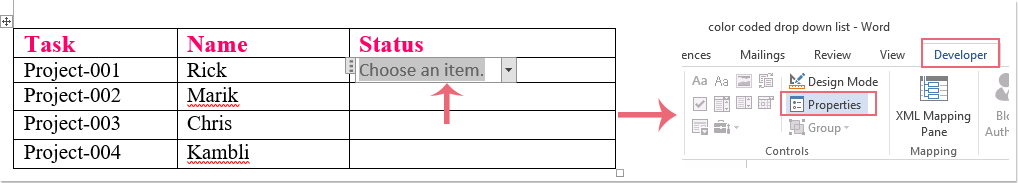
En İyi Ofis Verimliliği Araçları
Kutools for Word - Word deneyiminizi 100 dikkate değer özellik ile geliştirin!
🤖 Kutools AI Features: AI Assistant / Real-Time Assistant / Süper Parlat (Biçimi Koru) / Süper Çeviri (Biçimi Koru) / AI Redaksiyon / Yapay Zeka Düzeltme...
📘 Belge Uzmanlığı: Sayfaları Böl / Belgeleri Birleştir / Aralığı PDF/TXT/DOC/HTML gibi çeşitli biçimlerde Dışa Aktar / Toplu PDF Dönüştürme...
✏ Metin Düzenleme: Birden fazla Dosyada Toplu Bul ve Değiştir / Tüm Resimleri Yeniden Boyutlandır / Satırları ve Sütunları Tabloyu Çevir / Tabloyu Metne Dönüştür...
🧹 Zahmetsiz Temizlik: Fazla Boşlukları Kaldır / Bölüm Sonlarını Kaldır / Metin Kutularını Kaldır / Bağlantıları Kaldır / Diğer kaldırma araçları için Kaldır grubuna göz atın...
➕ Yaratıcı Ekler: Binlik Ayırıcıları Ekle / Onay Kutuları Ekle / Radyo Düğmeleri Ekle / QR Kodu Oluştur / Barkod Oluştur / Birden fazla Resim Ekle / Daha fazlasını Ekle grubunda keşfedin...
🔍 Hassas Seçimler: Belirli Sayfa / Tabloları / Şekilleri / Başlık Paragraflarını tam olarak seçin / Daha fazla Seç özelliği ile gezinmeyi geliştirin...
⭐ Özel Geliştirmeler: Herhangi bir Aralığa Hızla Git / Tekrarlayan Metni Otomatik Ekle / Belge Pencereleri arasında geçiş yap /11 Dönüşüm aracı...
🌍 40+ Dil Desteği: Kutools'u tercih ettiğiniz dilde kullanın – İngilizce, İspanyolca, Almanca, Fransızca, Çince ve40'tan fazla dil destekleniyor!

✨ Kutools for Office – Tek kurulumda beş güçlü araç!
Şunları içerir: Office Tab Pro · Kutools for Excel · Kutools for Outlook · Kutools for Word · Kutools for PowerPoint
📦 Tüm5 araca tek bir pakette sahip olun | 🔗 Microsoft Office ile sorunsuz entegrasyon | ⚡ Zamanı Kaydet ve anında verimliliği artır
En İyi Ofis Verimliliği Araçları
Kutools for Word - 100+ Word için araçlar
- 🤖 Kutools AI Features: AI Assistant / Real-Time Assistant / Süper Parlat / Süper Çeviri / AI Redaksiyon / Yapay Zeka Düzeltme
- 📘 Belge Uzmanlığı: Sayfaları Böl / Belgeleri Birleştir / Toplu PDF Dönüştürme
- ✏ Metin Düzenleme: Toplu Bul ve Değiştir / Tüm Resimleri Yeniden Boyutlandır
- 🧹 Zahmetsiz Temizlik: Fazla Boşlukları Kaldır / Bölüm Sonlarını Kaldır
- ➕ Yaratıcı Ekler: Binlik Ayırıcıları Ekle / Onay Kutuları Ekle / QR Kodu Oluştur
- 🌍 40+ Dil Desteği: Kutools sizin dilinizde –40'tan fazla dil desteği!