0
Undo
Votes
This feature allows users to invoke the built-in functions of KUTOOLS using VBA code as follows:
1. Add a reference to KutoolsforExcel in the project (as shown in the following figure)
Press Alt + F11 shortcuts to open the VB editor in Excel, and then please click Tools > References… to add KutoolsforExcele as a references in the VBA project.
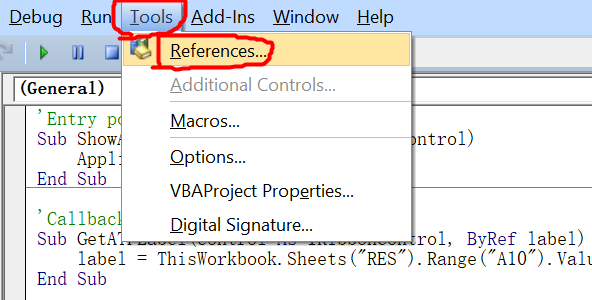
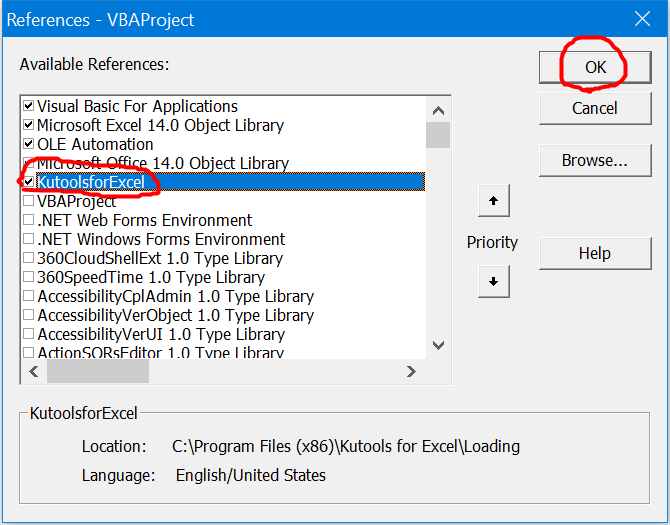
2. Use the CallKutoolsAction method in a VBA code to call a specific function of KUTOOLS, which contains a parameter of the Actions enumeration type that specifies which function to specifically call, such as the following code:
1. Add a reference to KutoolsforExcel in the project (as shown in the following figure)
Press Alt + F11 shortcuts to open the VB editor in Excel, and then please click Tools > References… to add KutoolsforExcele as a references in the VBA project.
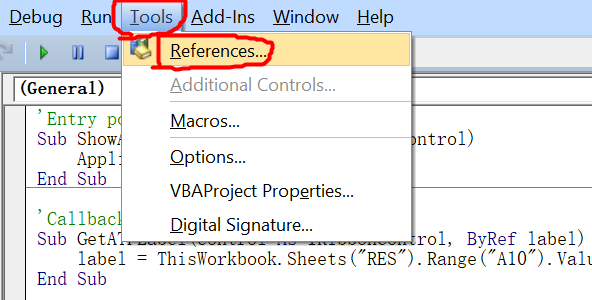
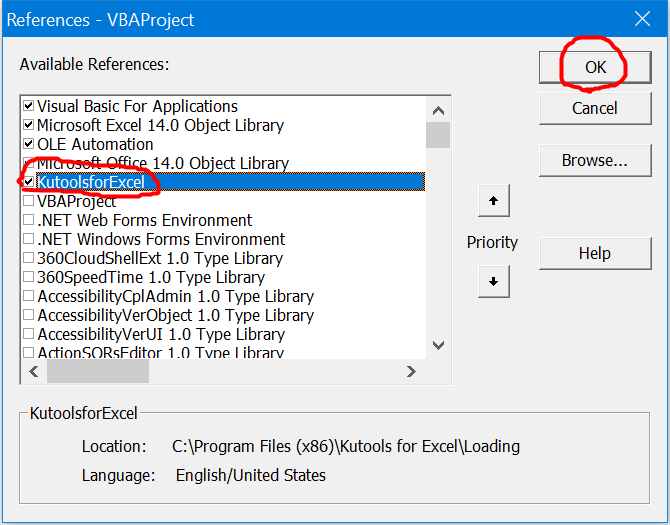
2. Use the CallKutoolsAction method in a VBA code to call a specific function of KUTOOLS, which contains a parameter of the Actions enumeration type that specifies which function to specifically call, such as the following code:
Sub CallKutoolsActionDemo()
'Call the Compare Cells function
Call Callkutoolsaction(CompareCells)
'Invoke the About function
Call Callkutoolsaction(About)
End Sub
- Page :
- 1
There are no replies made for this post yet.

