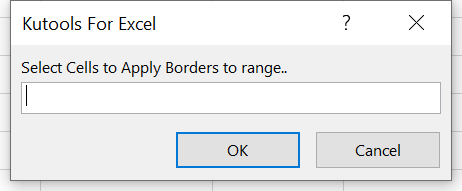0
geri al
Oy
Kutools for Excel'i yeni satın aldım çünkü Excel'de yalnızca seçilen bir alandaki sınırları kopyalamak için bir seçenek arıyordum - içeriği, biçimlendirmeyi, hedef alandan sütun genişliğini değiştirmeden bıraktım.
Bunun için bir çözüm buldum - bu web sayfasında Kutools for Excel'i kullanarak:
https://www.extendoffice.com/documents/excel/4336-excel-copy-borders-only.html#a1
Şimdi önerilen makroyu kullanmaya çalıştım ve vaat edileni hiç yapmadığını keşfettim:
Kenarlıkları kopyalamanın yanı sıra:
- destionation alanından biçimlendirmeyi siler
- hedef alanının sütununu değiştirir
Üstelik makro oldukça yavaş çalışıyor ve değişiklikler geri alınamıyor.
Lütfen makronun vaat edileni yaptığından emin olmak için bana yardım eder misiniz...?
Senden duymayı umuyorum
En iyi
Marianne
Bunun için bir çözüm buldum - bu web sayfasında Kutools for Excel'i kullanarak:
https://www.extendoffice.com/documents/excel/4336-excel-copy-borders-only.html#a1
Şimdi önerilen makroyu kullanmaya çalıştım ve vaat edileni hiç yapmadığını keşfettim:
Kenarlıkları kopyalamanın yanı sıra:
- destionation alanından biçimlendirmeyi siler
- hedef alanının sütununu değiştirir
Üstelik makro oldukça yavaş çalışıyor ve değişiklikler geri alınamıyor.
Lütfen makronun vaat edileni yaptığından emin olmak için bana yardım eder misiniz...?
Senden duymayı umuyorum
En iyi
Marianne
- Sayfa:
- 1
Bu gönderi için henüz cevap yok.