Excel'de seçilen sütuna göre veriyi hızlıca çoklu çalışma sayfalarına bölme
Kutools for Excel
Excel'i 300+ ile Güçlendirir
Güçlü Özellikler
Diyelim ki A'dan G'ye kadar sütunlarda veri bulunan bir çalışma sayfanız var ve satıcı isimleri A sütununda yer alıyor. Bu veriyi otomatik olarak A sütunundaki isme göre çoklu çalışma sayfalarına bölmek istiyorsunuz. Her bir satıcı yeni bir çalışma sayfasına ayrılacak. Kutools for Excel'in Veriyi Böl aracı, Excel'de seçilen sütuna göre veriyi hızlıca çoklu çalışma sayfalarına bölebilir.
Seçilen sütuna göre veriyi çoklu çalışma sayfalarına bölme
Satır sayısına göre veriyi çoklu çalışma sayfalarına bölme
Kutools Plus > Çalışma Sayfası > Veriyi Böl (veya Kutools Plus > Veriyi Böl) seçeneğine tıklayın. Ekran görüntüsüne bakın:
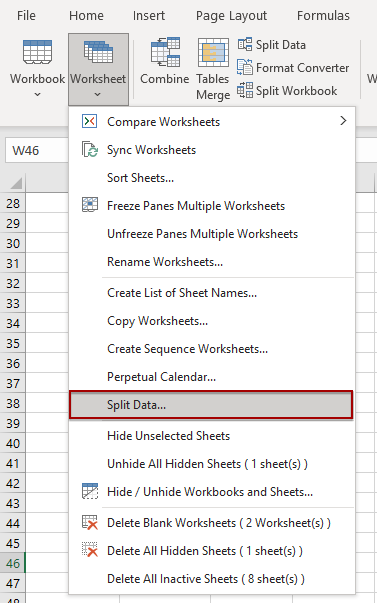 |  |
Seçilen sütuna göre veriyi çoklu çalışma sayfalarına bölme
Aşağıdaki ekran görüntüsünde gösterildiği gibi bir aralık veriniz olduğunu varsayalım ve bu veriyi A sütununa göre bir çalışma kitabındaki her bir ismi yeni bir çalışma sayfasında bölerek çoklu çalışma sayfalarına hızlıca bölmek istiyorsunuz. Örneğin, tüm Kelly'ler aynı çalışma sayfasına ayrılacak. Bunu aşağıdaki şekilde yapabilirsiniz:

1. Lütfen çoklu çalışma sayfasına bölmek istediğiniz alanı seçin.
2. Ve ardından Kutools Plus > Çalışma Sayfası > Veriyi Böl'e tıklayarak aracını uygulayın. Çoklu Çalışma Sayfalarına Veriyi Böl iletişim kutusunda, lütfen Belirli bir sütun seçin ve açılır listeden veriyi bölmek istediğiniz sütunu belirtin.
İpucu: Seçtiğiniz aralık başlıkları içeriyorsa, lütfen Verimde başlıklar var seçeneğini işaretleyin, başlık satır sayısını verinize göre belirleyebilirsiniz. Örneğin, verinizde iki başlık varsa, lütfen 2 yazın.
3. Lütfen yeni çalışma sayfası adlarını belirtin. Şunu kullanabilirsiniz: Sütun Değerleri yeni çalışma sayfası adları olarak. Ayrıca bir Önek veya Sonek çalışma sayfası adları için de girebilirsiniz.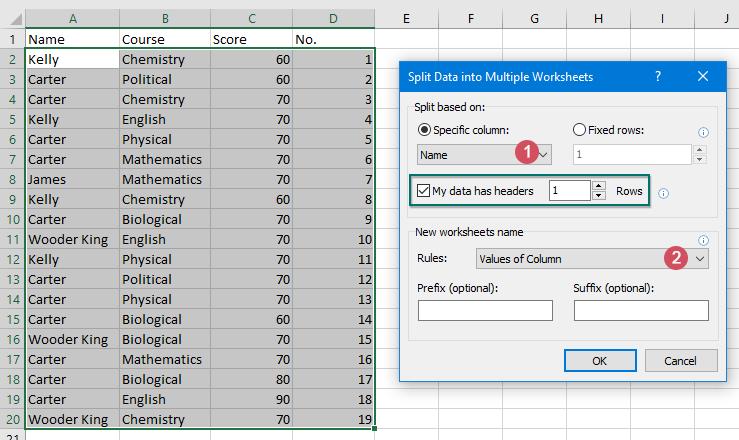
4. Veriyi bölmek için Tamam'a tıklayın, artık sütundaki her bir isim yeni bir çalışma kitabı içinde yeni bir çalışma sayfasına bölünecektir. Ekran görüntüsüne bakın:

Satır sayısına göre veriyi çoklu çalışma sayfalarına bölme
Aşağıdaki ekran görüntüsünde gösterildiği gibi bir aralık veriniz olduğunu varsayalım ve bu veriyi satır sayısına göre çoklu çalışma sayfalarına bölmek istiyorsunuz, örneğin her 5 satırlık veriyi yeni bir çalışma sayfasına bölmek istiyorsunuz. Bunu aşağıdaki şekilde yapabilirsiniz:

1. Lütfen her 5 satıra göre çoklu çalışma sayfalarına bölmek istediğiniz alanı seçin.
2. Ve ardından Kutools Plus > Çalışma Sayfası > Veriyi Böl'e tıklayarak aracını uygulayın. Çoklu Çalışma Sayfalarına Veriyi Böl iletişim kutusunda Sabit satırlar seçeneğini belirleyin ve kutuya satır sayısını girin.
İpucu: Seçtiğiniz aralık başlıkları içeriyorsa, lütfen Verimde başlıklar var seçeneğini işaretleyin, başlık satır sayısını verinize göre belirleyebilirsiniz. Örneğin, verinizde iki başlık varsa, lütfen 2 yazın.
3. Lütfen yeni çalışma sayfalarının adını belirtin. Şunu kullanabilirsiniz: Satır Numaraları yeni çalışma sayfalarının adı olarak. Ayrıca bir Önek veya Sonek çalışma sayfalarının adı için de girebilirsiniz.
4. Veriyi bölmek için Tamam'a tıklayın, bu aralıktaki her 5 satır yeni bir çalışma kitabı içinde yeni bir çalışma sayfasına bölünecektir. Ekran görüntüsüne bakın:

Demo: Excel'de seçilen sütunlara göre veriyi hızlıca çoklu çalışma sayfalarına bölme
Önerilen Verimlilik Araçları
Office Tab: Microsoft Office'de kullanışlı sekmeleri Chrome, Firefox ve yeni Edge tarayıcısı gibi kullanın. Sekmeler arasında kolayca geçiş yapın — artık dağınık pencereler yok. Daha fazla bilgi edin...
Kutools for Outlook: Kutools for Outlook, Microsoft Outlook 2010–2024 (ve sonraki sürümler) ile Microsoft 365 için 100'den fazla güçlü özellik sunar, size e-posta yönetimini basitleştirme ve verimliliği artırma konusunda yardımcı olur. Daha fazla bilgi edin...
Kutools for Excel
Kutools for Excel, Excel 2010 – 2024 ve Microsoft 365'te işlerinizi hızlandırmak için 300'den fazla gelişmiş özellik sunar. Yukarıdaki özellik, içerilen zaman kazandıran araçlardan sadece biridir.

