Excel'de gece yarısından sonraki saatler arasındaki saatler nasıl hesaplanır?
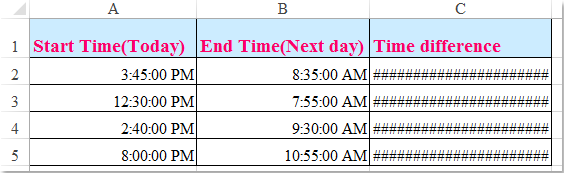
Çalışma zamanınızı kaydetmek için bir zaman tablonuz olduğunu varsayarsak, Sütun A'daki saat bugünün başlangıç saatidir ve Sütun B'deki saat, bir sonraki günün bitiş saatidir. Normalde, iki zaman arasındaki zaman farkını doğrudan eksi "= B2-A2" olarak hesaplarsanız, gösterilen sol ekran görüntüsü gibi doğru sonucu göstermez. Excel'de gece yarısından sonraki iki saat arasındaki saatleri nasıl doğru bir şekilde hesaplayabilirsiniz?
Formülü kullanarak gece yarısından sonraki iki saat arasındaki saatleri hesaplayın
 Formülü kullanarak gece yarısından sonraki iki saat arasındaki saatleri hesaplayın
Formülü kullanarak gece yarısından sonraki iki saat arasındaki saatleri hesaplayın
İki gece yarısı arasında doğru hesaplanan sonucu elde etmek için aşağıdaki formülü uygulayabilirsiniz:
1. Şu formülü girin: =(B2-A2+(B2<A2))*24 (A2 daha erken B2 daha sonra, ihtiyaç duyduğunuzda bunları değiştirebilirsiniz) boş bir hücreye dönüştürün, bu da zaman verilerinizin yanında ekran görüntüsüne bakın:
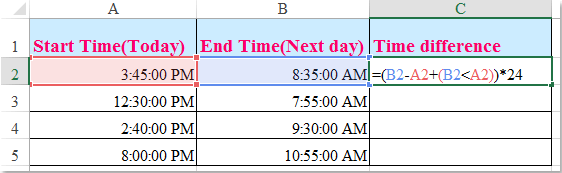
2. Ardından doldurma tutamacını bu formülü doldurmak istediğiniz hücrelere sürükleyin ve gece yarısından sonraki iki saat arasındaki zaman farkları aynı anda hesaplandı, ekran görüntüsüne bakın:
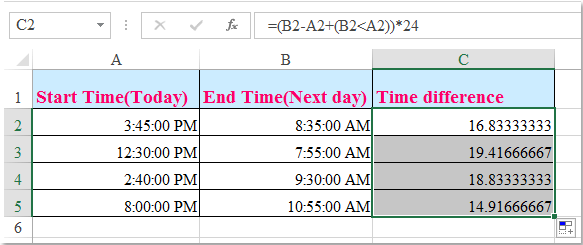
En İyi Ofis Üretkenlik Araçları
Kutools for Excel ile Excel Becerilerinizi Güçlendirin ve Daha Önce Hiç Olmadığı Gibi Verimliliği Deneyimleyin. Kutools for Excel, Üretkenliği Artırmak ve Zamandan Tasarruf Etmek için 300'den Fazla Gelişmiş Özellik Sunar. En Çok İhtiyacınız Olan Özelliği Almak İçin Buraya Tıklayın...

Office Tab, Office'e Sekmeli Arayüz Getirir ve İşinizi Çok Daha Kolay Hale Getirir
- Word, Excel, PowerPoint'te sekmeli düzenlemeyi ve okumayı etkinleştirin, Publisher, Access, Visio ve Project.
- Yeni pencereler yerine aynı pencerenin yeni sekmelerinde birden çok belge açın ve oluşturun.
- Üretkenliğinizi% 50 artırır ve her gün sizin için yüzlerce fare tıklamasını azaltır!
