Hücrenin bir kelime içermesi ve ardından başka bir hücreye bir metin koyması nasıl ele alınır?
İşte ürün kimliğinin bir listesi ve şimdi hücrenin bir "KTE" dizesi içerip içermediğini bulmak ve ardından aşağıda gösterilen ekran görüntüsü gibi "TRUE" metnini bitişik hücreye koymak istiyorum. Çözmenin hızlı bir yolu var mı? Bu makalede, bir hücrenin bir kelime içerip içermediğini bulmanın ve ardından bitişik hücreye bir metin koymanın püf noktalarından bahsediyorum.
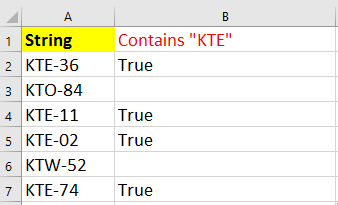
Bir hücre bir kelime içeriyorsa, başka bir hücre belirli bir metne eşittir
İşte bir hücrenin bir kelime içerip içermediğini hızlı bir şekilde kontrol etmenize ve ardından bir sonraki hücreye bir metin koymanıza yardımcı olabilecek basit bir formül.
Metni koymak istediğiniz hücreyi seçin ve bu formülü yazın = EĞER (ISNUMBER (ARA ("KTE", A2)), "Doğru", "") ve sonra otomatik doldurma tutamacını bu formülü uygulamak istediğiniz hücrelere sürükleyin. Ekran görüntüsüne bakın:
 |
 |
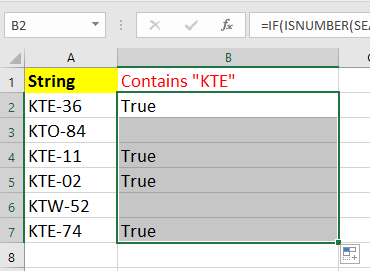 |
Formülde A2, belirli bir kelime içerip içermediğini kontrol etmek istediğiniz hücredir ve KTE, kontrol etmek istediğiniz kelimedir, Doğru, başka bir hücrede görüntülemek istediğiniz metindir. Bu referansları ihtiyaç duyduğunuzda değiştirebilirsiniz.
Hücre bir kelime içeriyorsa seçin veya vurgulayın
Bir hücrenin belirli bir kelime içerip içermediğini kontrol etmek ve ardından onu seçmek veya vurgulamak istiyorsanız, Belirli Hücreleri Seçin özelliği Kutools for Excel, bu işi hızla halledebilir.
| Kutools for Excel, ile daha fazla 300 kullanışlı fonksiyonlar, işlerinizi kolaylaştırır. | ||
Kurduktan sonra Kutools for Excel, lütfen aşağıdaki işlemleri yapın :(Şimdi Excel için Kutools'u Ücretsiz İndirin!)
1. Hücrenin belirli bir kelime içerip içermediğini kontrol etmek istediğiniz aralığı seçin ve Kutools > seç > Belirli Hücreleri Seçin. Ekran görüntüsüne bakın:
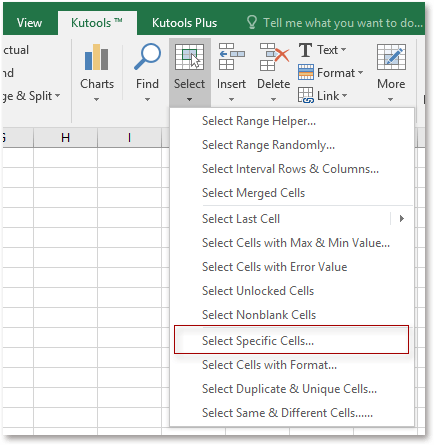
2. Ardından, açılır pencerede kontrol edin Hücre seçeneğini belirleyin ve İçeren ilk açılır listeden, ardından kontrol etmek istediğiniz kelimeyi sonraki metin kutusuna yazın. Ekran görüntüsüne bakın: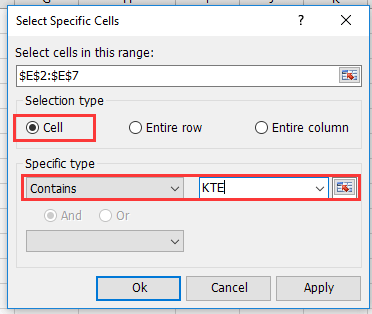
3. tık Ok, hücrelerin bulmak istediğiniz kelimeyi nasıl içerebileceğini size hatırlatmak için bir iletişim kutusu açılır ve OK diyaloğu kapatmak için. Ekran görüntüsüne bakın: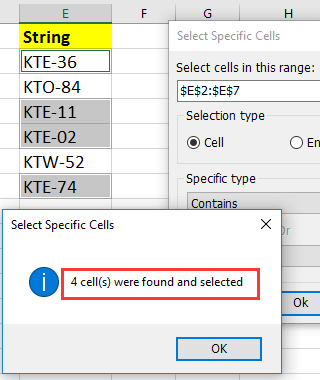
4. Ardından, belirtilen kelimeyi içeren hücreler seçilmiştir, onları vurgulamak istiyorsanız, Ana Sayfa > Renkli Dolgu göze çarpan bir dolgu rengi seçmek için.
Gösteri
En İyi Ofis Üretkenlik Araçları
Kutools for Excel ile Excel Becerilerinizi Güçlendirin ve Daha Önce Hiç Olmadığı Gibi Verimliliği Deneyimleyin. Kutools for Excel, Üretkenliği Artırmak ve Zamandan Tasarruf Etmek için 300'den Fazla Gelişmiş Özellik Sunar. En Çok İhtiyacınız Olan Özelliği Almak İçin Buraya Tıklayın...

Office Tab, Office'e Sekmeli Arayüz Getirir ve İşinizi Çok Daha Kolay Hale Getirir
- Word, Excel, PowerPoint'te sekmeli düzenlemeyi ve okumayı etkinleştirin, Publisher, Access, Visio ve Project.
- Yeni pencereler yerine aynı pencerenin yeni sekmelerinde birden çok belge açın ve oluşturun.
- Üretkenliğinizi% 50 artırır ve her gün sizin için yüzlerce fare tıklamasını azaltır!
