Excel'de iki tarih arasındaki değerleri nasıl toplayabilirim?
Çalışma sayfanızda sağ ekran görüntüsü olarak gösterilen iki liste olduğunda, biri tarihlerin listesi, diğeri de değerlerin listesidir. Ve sadece iki tarih aralığı arasındaki değerleri toplamak istiyorsunuz, örneğin 3/4/2014 ve 5/10/2014 arasındaki değerleri toplayın, bunları hızlı bir şekilde nasıl hesaplayabilirsiniz? Şimdi, bunları Excel'de özetlemeniz için size bir formül sunuyorum.
- Excel'deki formülle iki tarih arasındaki değerleri toplama
- Excel'de filtre ile iki tarih arasındaki değerleri toplama
Excel'deki formülle iki tarih arasındaki değerleri toplama
Neyse ki, Excel'de iki tarih aralığı arasındaki değerleri toplayabilen bir formül var.
Boş bir hücre seçin ve aşağıdaki formülü yazın ve Keşfet buton. Ve şimdi hesaplama sonucunu alacaksınız. Ekran görüntüsüne bakın:
=SUMIFS(B2:B8,A2:A8,">="&E2,A2:A8,"<="&E3)
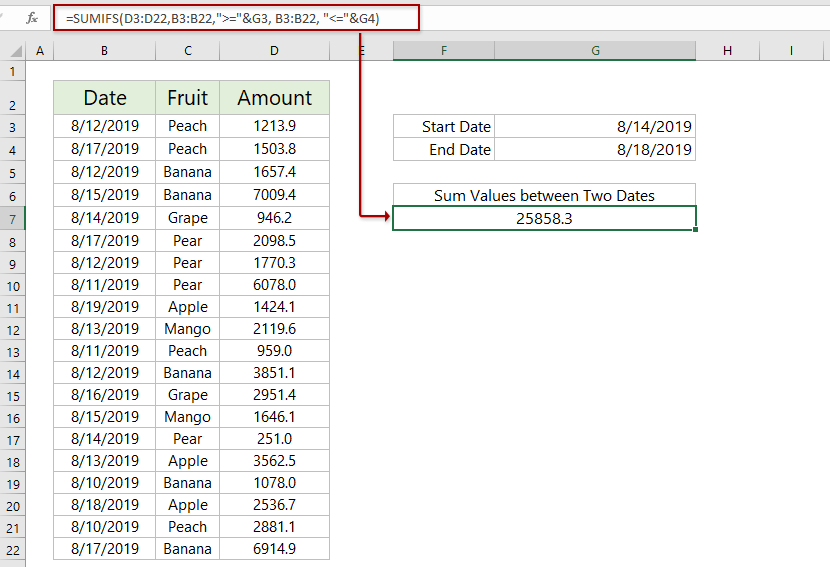
not: Yukarıdaki formülde,
- D3: D22 özetleyeceğiniz değer listesi
- B3: B22 temel alacağınız tarih listesi
- G3 başlangıç tarihi olan hücredir
- G4 bitiş tarihi olan hücredir
 |
Formül hatırlamak için çok mu karmaşık? Formülü gelecekte tek bir tıklama ile tekrar kullanmak üzere Otomatik Metin girişi olarak kaydedin! Daha fazla oku… Ücretsiz deneme |
Excel'de her mali yılda, altı ayda bir veya her hafta verileri kolayca toplayın
Kutools for Excel tarafından sağlanan PivotTable Özel Zaman Gruplama özelliği, belirtilen tarih sütununa göre mali yılı, yarım yılı, hafta numarasını veya haftanın gününü hesaplamak için bir yardımcı sütun ekleyebilir ve kolayca hesaplamanıza, toplamanıza izin verir. veya yeni bir Pivot Tablodaki hesaplanan sonuçlara dayalı ortalama sütunlar.
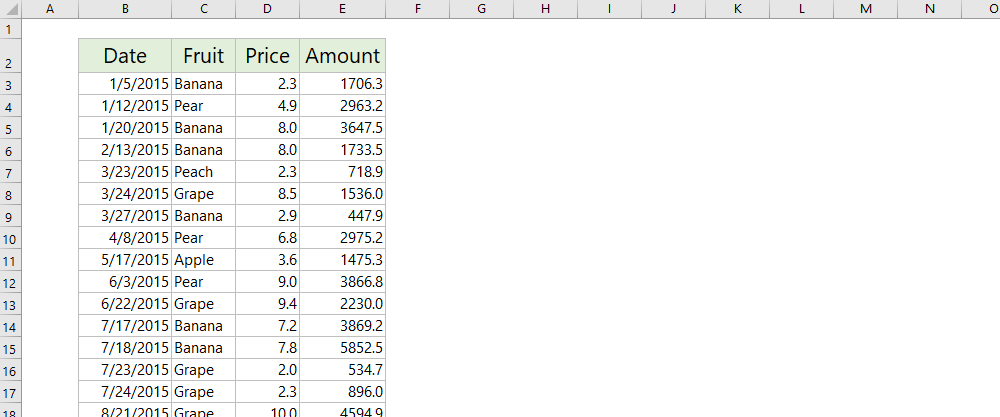
Kutools for Excel - Excel'i 300'den fazla temel araçla güçlendirin. Kredi kartı gerekmeden tam özellikli 30 günlük ÜCRETSİZ deneme sürümünün keyfini çıkarın! Şimdi alın
Excel'de filtre ile iki tarih arasındaki değerleri toplama
İki tarih arasındaki değerleri toplamanız gerekiyorsa ve tarih aralığı sık sık değişirse, belirli aralık için filtre ekleyebilir ve ardından Excel'de belirtilen tarih aralığı arasında toplamak için ALTTOPLAM işlevini kullanabilirsiniz.
1. Boş bir hücre seçin, aşağıdaki formülü girin ve Enter tuşuna basın.
= ALTTOPLAM (109; D3: D22)
Not: Yukarıdaki formülde 109, toplam filtrelenmiş değerler anlamına gelir, D3: D22, toplayacağınız değer listesini gösterir.
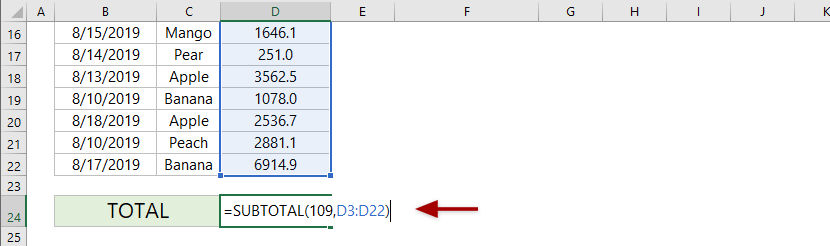
2. Aralık başlığını seçin ve tıklayarak filtre ekleyin Veri > filtre.

3. Tarih sütun başlığındaki filtre simgesine tıklayın ve Tarih Filtreleri > Arasında. Özel Otomatik Filtre iletişim kutusunda, ihtiyaç duyduğunuzda başlangıç tarihini ve bitiş tarihini yazın ve OK buton. Toplam değer, filtrelenmiş değerlere göre otomatik olarak değişecektir.

İlgili yazılar:
En İyi Ofis Üretkenlik Araçları
Kutools for Excel ile Excel Becerilerinizi Güçlendirin ve Daha Önce Hiç Olmadığı Gibi Verimliliği Deneyimleyin. Kutools for Excel, Üretkenliği Artırmak ve Zamandan Tasarruf Etmek için 300'den Fazla Gelişmiş Özellik Sunar. En Çok İhtiyacınız Olan Özelliği Almak İçin Buraya Tıklayın...

Office Tab, Office'e Sekmeli Arayüz Getirir ve İşinizi Çok Daha Kolay Hale Getirir
- Word, Excel, PowerPoint'te sekmeli düzenlemeyi ve okumayı etkinleştirin, Publisher, Access, Visio ve Project.
- Yeni pencereler yerine aynı pencerenin yeni sekmelerinde birden çok belge açın ve oluşturun.
- Üretkenliğinizi% 50 artırır ve her gün sizin için yüzlerce fare tıklamasını azaltır!
